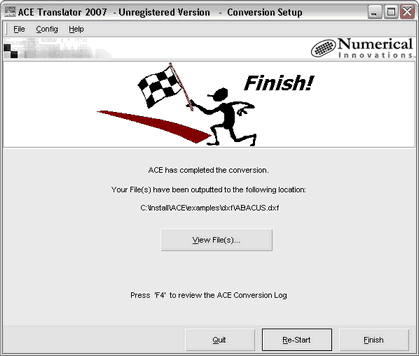Select Export file name.
![]()
Command Sequence
1. You will be prompted to select the exported file. In some cases when more than one file is being exported, you will be asked to select the output folder.Once you have selected the export location, ACE will begin to write the new file.
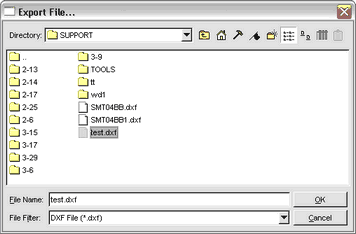
2. When the Finish Log is displayed, you may do the following:
(A) View the DXF file by clicking the button 'View File(s)'.
(B) Restart ACE for another conversion, by clicking the button 'Re-Start'.
(C) Exit ACE by clicking the button 'Finish'.
![]() Note: The file location of the exported file is displayed in the Finish Log.
Note: The file location of the exported file is displayed in the Finish Log.
![]() Note: Press 'F2' at anytime to review the ACE translation log.
Note: Press 'F2' at anytime to review the ACE translation log.
(Screen Capture of ACE Finish Page)