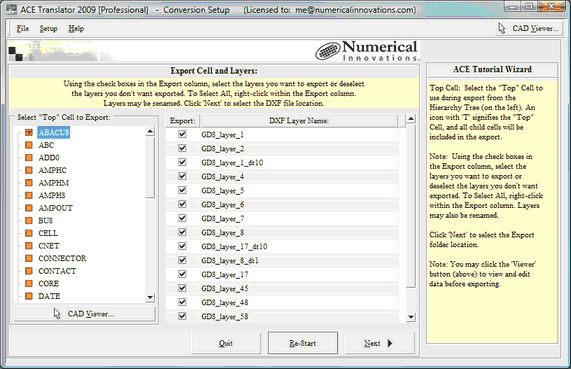Review and map the layers to be exported.
![]()
Command Sequence
1. Review the "Export Layers Map" and click 'Next' to select the exported file location.
![]() Note: Using the check boxes in the Export column, select the layers you want to export or deselect the layers you don't want exported. To Select All, right-click within the Export column. Layers may be renamed.
Note: Using the check boxes in the Export column, select the layers you want to export or deselect the layers you don't want exported. To Select All, right-click within the Export column. Layers may be renamed.
(Screen capture of Export Layers Map).