Export Gerber options.
![]()
![]() Note: All gerber files are exported to the format RS-274X. This is the industry standard format for Gerber data, plus all apertures are embedded so no aperture list is necessary.
Note: All gerber files are exported to the format RS-274X. This is the industry standard format for Gerber data, plus all apertures are embedded so no aperture list is necessary.
![]() Note: To improve accuracy of exported Gerber files, select Decimal Digits of 4 (or higher).
Note: To improve accuracy of exported Gerber files, select Decimal Digits of 4 (or higher).
![]() Note: Gerber files exported from ACE Translator support polygon fills, composites, step/repeat, etc.
Note: Gerber files exported from ACE Translator support polygon fills, composites, step/repeat, etc.
Export Gerber Options:
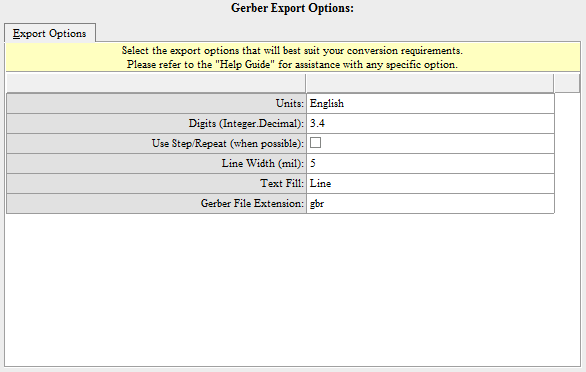
Units:
|
Determine exported Gerbers units of English or Metric. |
Digits:
|
Determine exported Gerbers integer and decimal digits between (1.1 to 6.6). |
Use Step/Repeat:
|
Use Step & Repeat codes when Arrayed Inserts are detected. Excellent for saving gerber file sizes. |
Line Width (mil):
|
Default line width to assign for 0-width objects such as lines, arcs, etc. |
Text Fill:
|
Specify how to output text (if any): Line: Text will be exploded and outputted as gerber traces using the Line Width. Solid Fill: Text will be exploded, and output as polygons. |
Gerber File Extension:
|
Default extension to use for exported gerber file names. (*.gbr) is the default. |