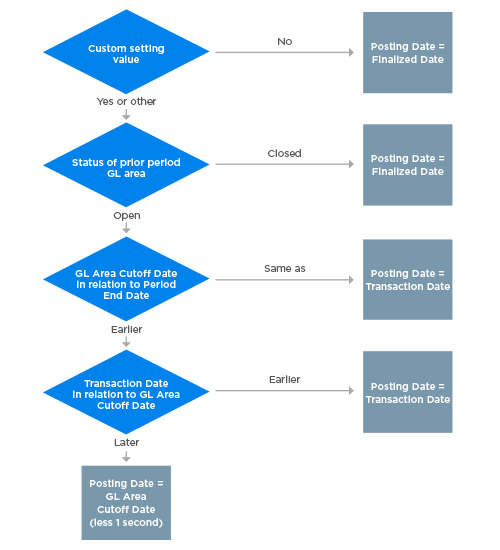You can backdate an existing source document by changing the posting date of the finalized document from after the GL area cutoff for the prior period to before this date. You can change the posting date of a source document to a date in a prior period. When you make this change, the related accounting entry, if any, for the source document is automatically regenerated when the accounting batch job runs.
Because the related accounting entry for the source document is automatically regenerated when you backdate it, backdating eliminates the need to create an accrual for a past source document in the current period, and then delete that accrual at a later date.
Note: When you backdate a source document, you can change only its posting date. You cannot change its finalized date.
- From the Periods page, click the link for the period containing the source document that you want to backdate.
- From the Period detail page, click Manage Documents.
The Modify Posting Date page is displayed.
- Click the Select Source Document down arrow, and select the type of source document (customer invoice, supplier payment, purchase order, shipment, and so on) that you want to backdate.
The Modify Posting Date page is displayed again showing all of the finalized source documents for the period and type that you designate. Some of these source documents do not have an accounting entry for the associated transaction.
- Select the checkbox next to the source document that you want to backdate.
- Click Modify Posting Date.
The posting date for the source document you selected changes to the earlier of the transaction date and time or the cutoff date and time (less one second) for the GL area. Also, the accounting entry, if any, for the associated transaction is automatically regenerated when the accounting batch job runs.
To verify the backdated source document, go to the detail page for it, and view the Posting Date field and the accounting entry.