This pictures shows how bins and locations fit in with the structure of your company in Kenandy:
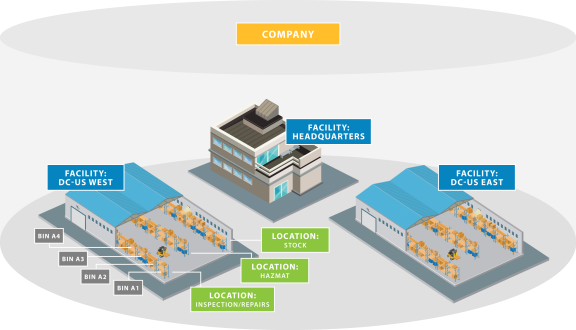
Kenandy Mobile uses tracked bins to guide putaway of finished goods.
A bin can be a physical bin, a shelf, or any other container within a location where you store items. You can use bins to create a detailed inventory tracking system within your facilities and locations.
Bins are optional in Kenandy. If you don't track stocking and movement of your inventory in such a granular way, you don't have to set up bins.
This pictures shows how bins and locations fit in with the structure of your company in Kenandy:
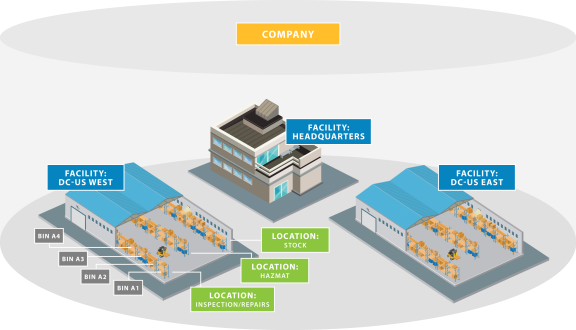
Kenandy Mobile uses tracked bins to guide putaway of finished goods.
Before you set up bins, you must have the following set up:
Important: The following settings for bins are set up on the Location page and can't be changed on the Bin page:
To learn more about setting up locations that use bins, see Locations.
Add bins to Kenandy when:
To add a bin, follow these steps:
Note: It's a good idea to give each bin in your company a unique name, even if you have standard numbering systems in each of your locations. For example, name bins in your stock location STO-01 and in your shipping location SHI-01.
Kenandy creates the bin.
When you record items stocked in a bin using Kenandy Mobile, you can see them listed on the that bin's page in Kenandy.
In the SKIDs section, you can see the following information about what's in a bin:
The following table lists the fields that Kenandy provides. Your system administrator selects the fields that are displayed on your user interface.
| Field | Description |
|---|---|
| Bin |
The name of this bin. Give each bin in your company a unique name, even if you have standard numbering systems in each of your locations. For example, name bins in your stock location STO-01 and in your shipping location SHI-01. |
| Blocked |
You can't edit this checkbox on the Bin page. If Blocked is selected, one of the following things has happened:
To unblock a bin, you must cycle count it. |
| Description |
Optional. A brief description of how you use this bin. Consider using the Description field to tell other users what kind of items are stored in this bin. |
| Location |
The location where this bin exists. |
| Max Capacity |
The maximum quantity of items you can store in this bin, using the Packaging UOM. Only enter a Max Capacity value if the location this bin is in has Track Bin Capacity selected. Kenandy tracks bin capacity by quantity of items only. |
| Packaging UOM |
The UOM you want to use with the quantity you entered in Max Capacity. Together, Max Capacity and Packaging UOM determine how much quantity you can store in this bin. You can store items in a bin using any Packaging UOM, as long as you have UOM conversions set up to convert other packaging UOMs to the bin's specified packaging UOM. Only enter a Packaging UOM value if the location this bin is in has Track Bin Capacity selected and you entered a Max Capacity. |
_________________________________
To search the KnowledgeBase and documentation, ask a question, or log a case, please visit the Kenandy Community. To access our online training, visit the Kenandy Learning Center.
Version: Spring 2017