Distributing the masthead from the Windows server to clients
From an BigFix Windows server, you can distribute a new masthead file with an updated license certificate, that extends your license, seat count, or entitlements to the clients, as follows:
- Open the Administration Tool by selecting Start > All
Programs > IBM BigFix > IBM BigFix Administration
Tool. After you log in, the installation Admin account
distributes the masthead to the clients.
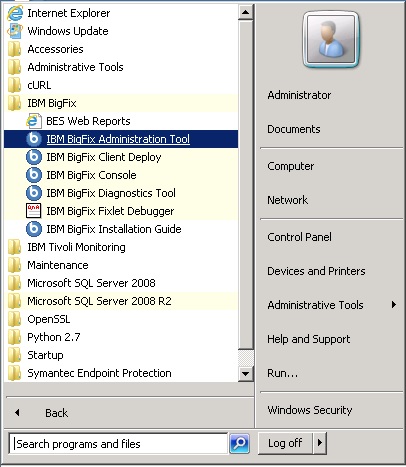
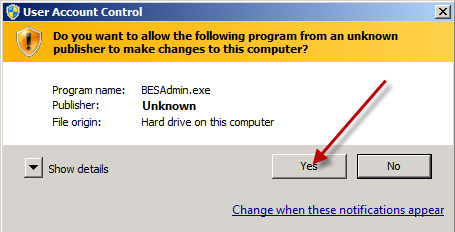
- Choose your
license.pvkfile.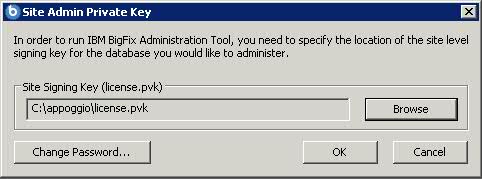
- Enter your master (site level) password
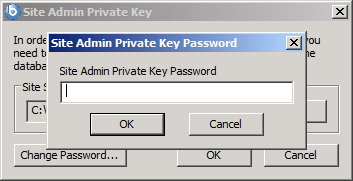
- In Masthead Management, click OK.

As soon as the clients receive the new masthead, they receive the updated license information.
