|
Essential Studio 2012 Vol 1 Read Me
|
|
Thank you for choosing Syncfusion's Essential Studio 9.2.0.138. We appreciate having you as a customer.
Please take a moment to read the information in this document before proceeding further.
This document contains important information on configuring Essential Studio 9.2.0.138 for optimal use.
Contents
Essential Studio Business Intelligence Edition contains the following README files for all its products.: The key that was supplied to you by Syncfusion will unlock product(s) that you have purchased. Please note that only products you installed / downloaded will be available. Software Requirements
The following requirements are needed to connect SSAS using Syncfusion libraries: Silverlight: On Client:
On Server: Web Server:
SSAS:
On Development machine:
ASP.NET: On Client:
On Server: Web Server:
SSAS:
On Development machine:
WPF On Client:
On Server: SSAS:
On Development machine:
Essential Studio controls and components can be used in any .NET environment, including C# and VB.NET. Configuring the Sample Data Source This utility allows you to configure the data source for the samples shipped in Essential Studio BI install. By default, the installer configures the sample data source to an offline cube shipped here: $(SamplePath)$\EssentialStudio\9.2.0.138\Common\Data\OfflineCube. Alternatively, you can install Microsoft sample data warehouse database, Adventure Works DW, and point the same to the samples. 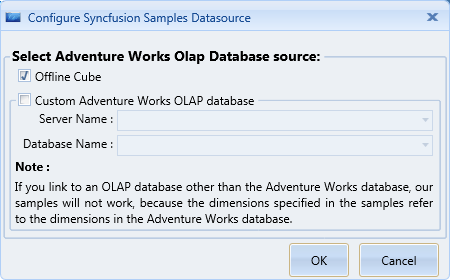
Licensing
We do not have run-time licensing for all Essential Studio products; currently, Syncfusion has only a design-time license. We have a simple, royalty-free licensing model. Components are licensed to a single user. We recognize that you often work at home or on your laptop in addition to your work machine. Therefore, our license permits our products to be installed in multiple locations. If you have any questions on licensing, please contact us at licensing@syncfusion.com. Money back guarantee
At Syncfusion, we stand behind our products 100%. All our products come with an "Absolutely no questions asked", 30-day money back guarantee. Should you for any reason require a refund, please contact sales@syncfusion.com. We had a great time developing Essential Studio and we hope you have an
equally great time working with it. ©2001-12 Syncfusion, Inc. Updated on 2011-06-04 at precisely 13:30:51 EST. |

|