Linux Module Installation Failure
Overview
The Deep Security Agent installs modules on Linux computers to perform low-level protection functions like intrusion prevention and web reputation policy enforcement.
These modules must exactly match the operating system kernel version that is running on your computer. If you are running an operating system kernel version that is not currently supported by the Deep Security Agent, you may get an error showing that module installation has failed.
Symptoms
In the computer overview (go to Computers > select computer > Details...) and review the computer status.
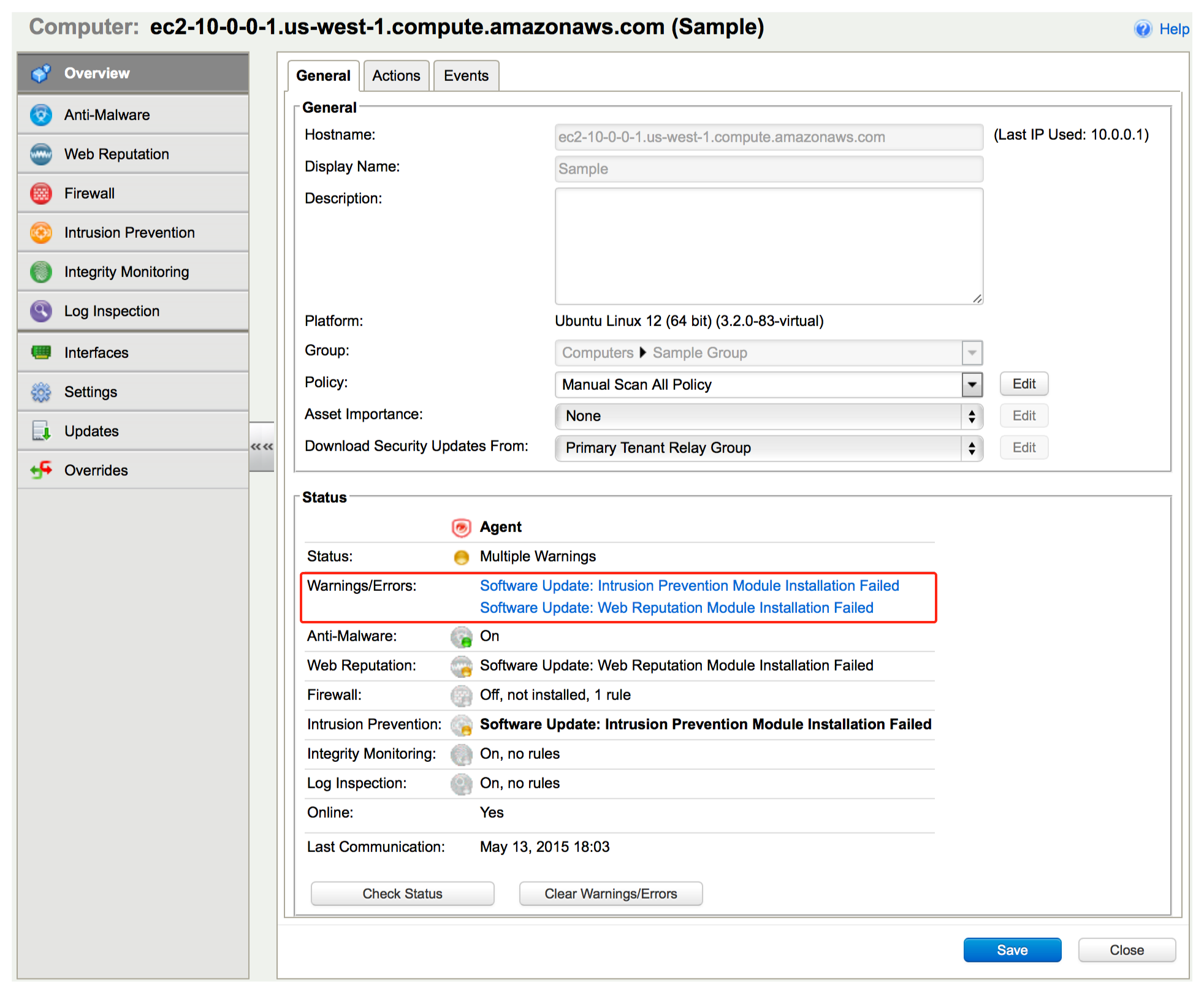 If you see an error message that shows Module Installation Failed, your
operating system kernel version may not be supported.
If you see an error message that shows Module Installation Failed, your
operating system kernel version may not be supported.
Click on the error message to review the details of the error.
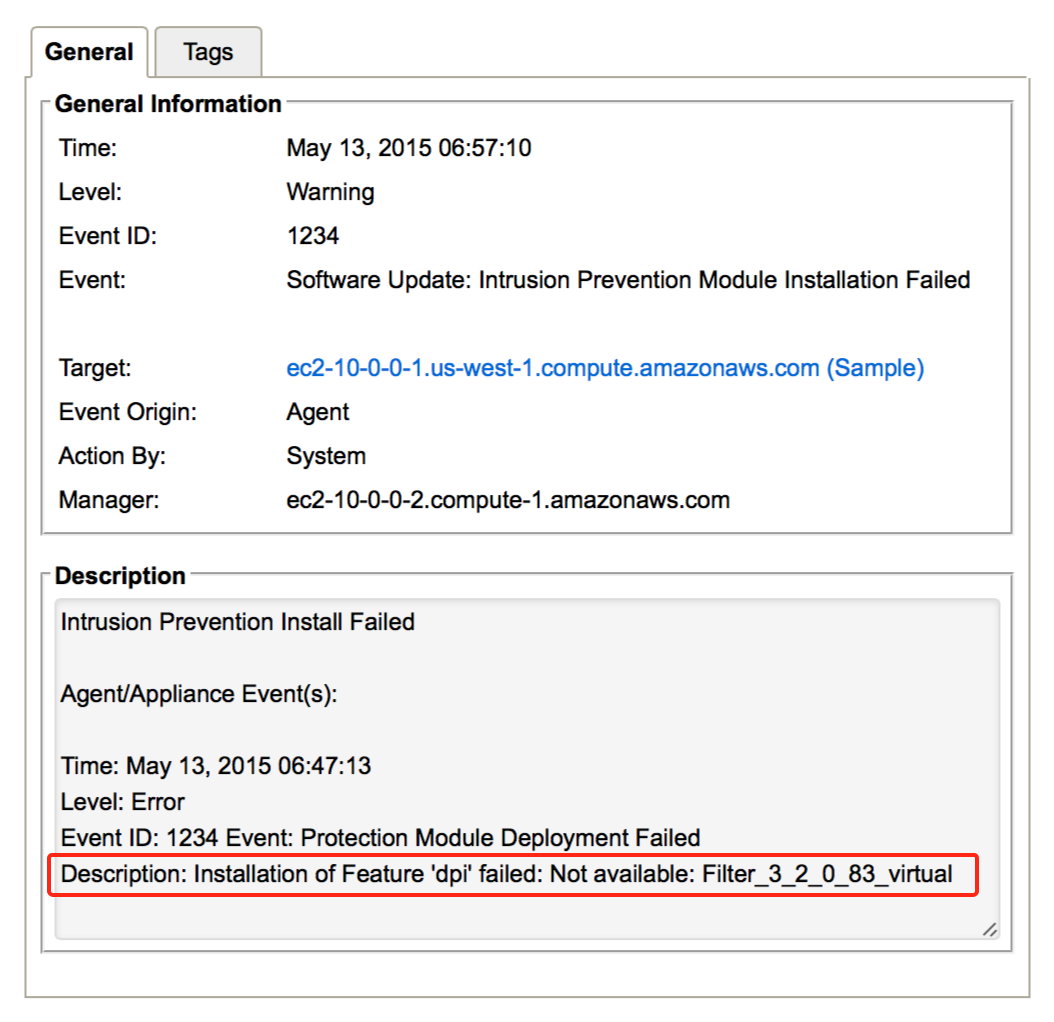 If you see an error message that shows that the installation of a feature failed
because a filter is not available, your operating system kernel version is not supported
by Deep Security at this time.
If you see an error message that shows that the installation of a feature failed
because a filter is not available, your operating system kernel version is not supported
by Deep Security at this time.
Resolution
To see the list of supported operating system kernel versions, visit the Deep Security Agent downloads page, look for your operating system distribution, and click on the "Supported kernels" link in the More details panel.
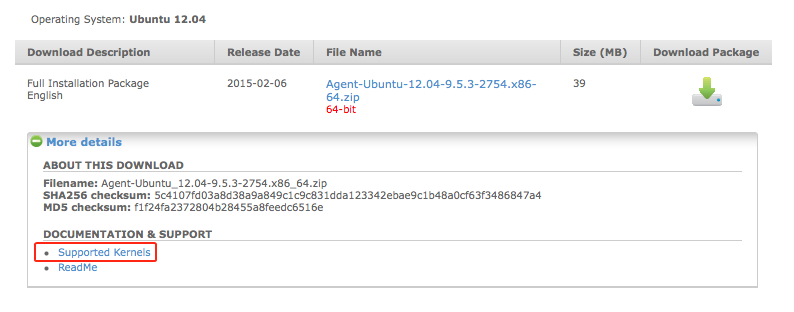 If your operating system kernel version is from a supported distribution but is
newer than any of the supported versions, then it is possible that Trend Micro is still
testing the operating system kernel version with the Deep Security Agent. Once the
testing and qualification process completes, Trend Micro will release a kernel support
update.
If your operating system kernel version is from a supported distribution but is
newer than any of the supported versions, then it is possible that Trend Micro is still
testing the operating system kernel version with the Deep Security Agent. Once the
testing and qualification process completes, Trend Micro will release a kernel support
update.
If you are using Deep Security as a Service, your agent will automatically install the required module when a support update for your operating system kernel version becomes available.
If your operating system kernel version is from an unsupported distribution or is older than any of the supported versions, you will need to update the operating system kernel on your computer to a supported version.
Need more help?
If you need more help, please create a support case, and we will be happy to help!
