How do I change credit card billing information?
This article applies to customers using "Deep Security as a Service Subscription", where computer protection is billed monthly to a credit card.
In order to change billing information:
- Log into the Deep Security as a Service console
- Click on your account name in the top right part of the screen and select Account Details
- In the Account Details, there's a link beside "Credit Card Details" in the Activity box:
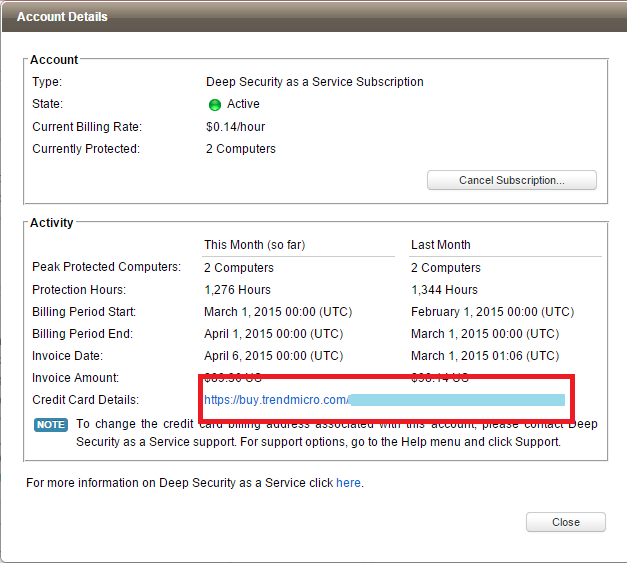
- Clicking that link will take you to a page where you can change your payment information.
