How Do I Troubleshoot My Linux Instances That Are Slower Than Usual When Anti-Malware Is Enabled?
The Anti-Malware process compares your file system to a collection of patterns of known malware in order to find if your system is compromised. This requires a continuously updated database of patterns. It also requires some reads and a few writes to the file system.
The Anti-Malware process does many things and there are many possibilities as to which one could be the cause of the slow down. In this article we propose to check the connectivity to a Trend Micro server that hosts the latest malware patterns.
Smart Scan - Trend Micro Smart Protection Network
The Anti-Malware process contains a setting named Smart Scan shown in figure below. This settings instructs the Anti-Malware process to contact a Trend Micro server that hosts the latest malware patterns. If for some reason connectivity to this server is not possible and this setting is turned on, then the process will experience several failed connections while trying to compare some files with the patterns.
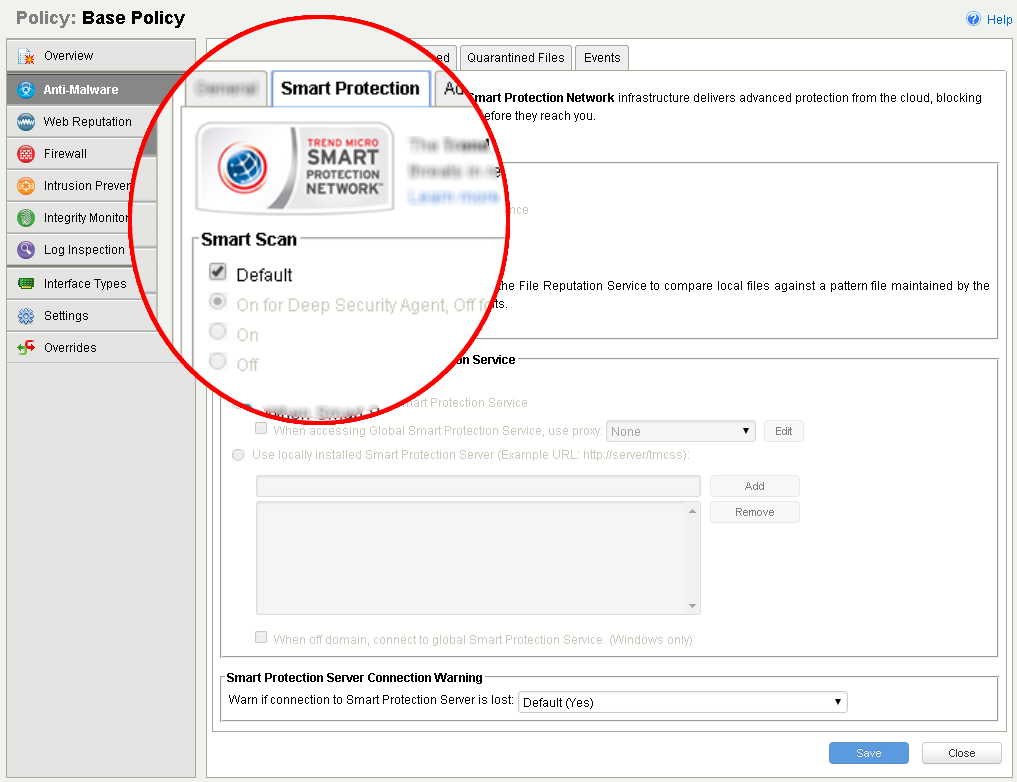
To quickly test if the attempts to reach the Smart Protection Network causes a slowdown in your system disable Smart Scan by unselecting the Default option and then selecting the radio option Off. This should turn Off Smart Scan. Try this in one system that is experiencing a slowdown and test for a few minutes or more to see if you see an improvement.
