Unable to Resolve Instance Hostname
When using the _Add Cloud Account_ is possible that the error "Activation Failed (Unable to resolve hostname)" is encountered.
One of the causes for this error is that the Deep Security Manager fails to contact the instance even after installing the Agent manually. There are many reasons why the communication could fail such as no possible route exists so that the DSM can communicate with the Agent. Another is that the network configuration has the required ports locked-down for security reasons.
But most of the time the Agent is able to communicate with the DSM but not vice-versa . Because of this we recommend to always use the Agent Initiated Activation.
Enable Agent Initiated Activation in Deployment Script
Open the Deployment Scripts window by selecting the Support menu in the upper right corner.
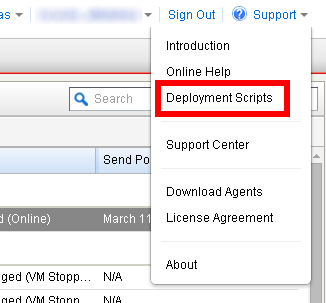
Select the option Activate the Agent Automatically in the Deployment Scripts window.
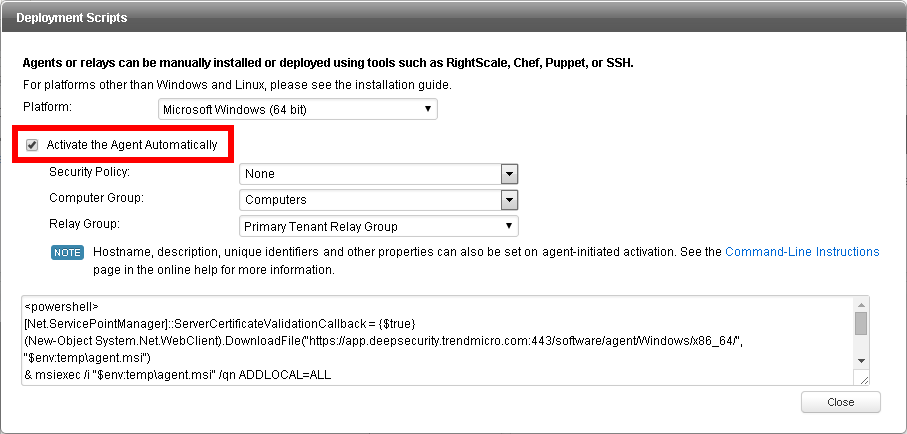
Then follow the instruction to how to deploy the Agent using the script.
