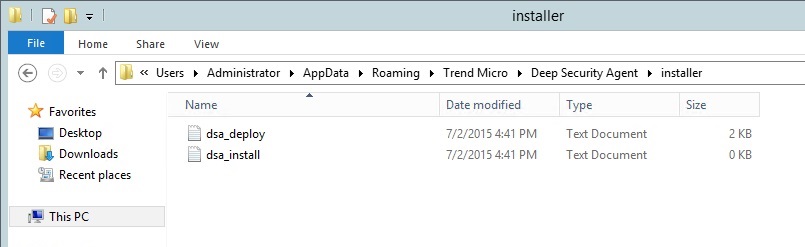Diagnosing problems with agent deployment (Windows)
When an agent deployment in windows fails to install or activate the easiest way to debug it is to look for the deployment logs that are located in %appdata%\Trend Micro\Deep Security Agent\installer. There should be two logs:
- dsa_deploy.txt - This is a log of the powershell script and can be used to see if there were agent activation issue.
- dsa_install.txt - This is log from the msi installer and can be used to see if there were any agent installation issues.