What
is this step and why is it needed?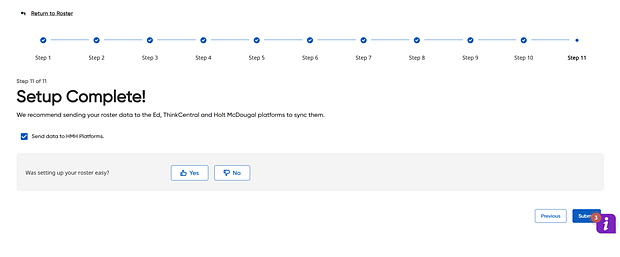
This step completes your data setup plan. At this time, most districts submit their plan for the rostering to take action. (Time frames vary based on data and time of year.)
We would like your feedback on your rostering setup experience so you can vote to tell us whether it was easy.
FAQs
● What happens if I do not click the "Send data to Platforms now"?
Your data plan will save, and nothing is sent to be processed at this time. If you automated your import, it will do the import at the designated time. If you decided against automation, this data plan is applied the next time you select the Manage Rostering option, click through the HMH Rostering Service wizard, and click Submit.
Step-by-Step Instructions
To complete the rostering process:
1. Select the check box to send your roster data to be processed.
2. Specify whether you found this roster process easy by clicking Yes or No.
3. Click Submit. The Roster Overview page appears with a summary of your import status.