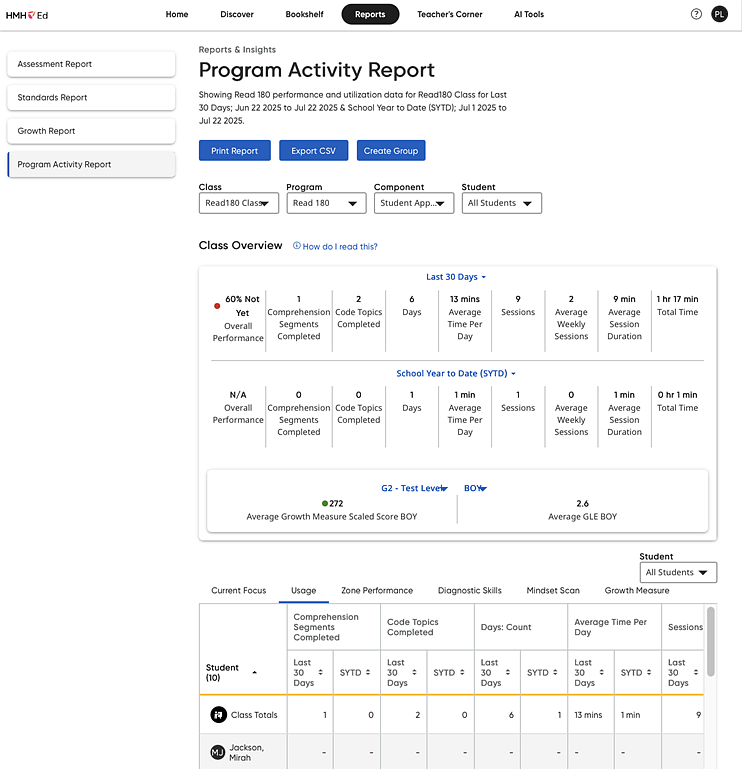
The Teacher Program Activity Report displays Read 180 student performance and utilization metrics such as completed topics, sessions, weekly sessions, and session duration in minutes. The Program Activity Report also includes HMH Growth Measure class and student data to help with placement and overall growth of students using Read 180.
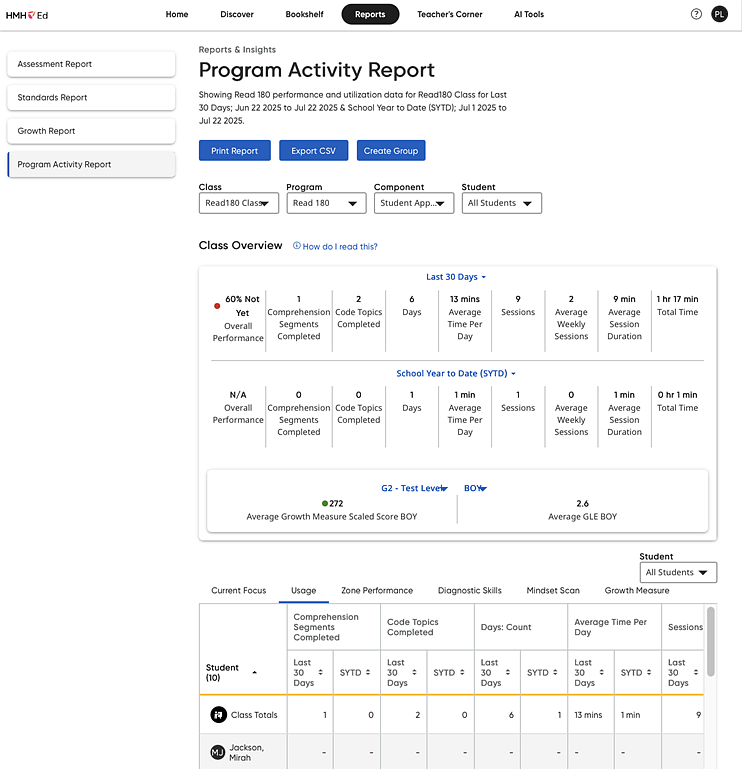
The Class Overview of the Program Activity Report has two major sections:
● Key Performance Indicator (KPI): The KPI section highlights the class’s overall performance from completed topics in one of the three performance levels (Below Level, On Level, and Above Level) shared in the Standards, Assessment, and Growth Measure reports. The report gathers Read180 student data and provides a view of the overall performance of the class by segments and topics completed, days in the program, average time per day in the program, sessions, average weekly sessions, average session duration, and total time in the program. Data is displayed for the last 30 days by default; teachers and administrators may customize the time period for comparison against the school year to date.
● Read 180 Student Table: The Read 180 Student Table shows data for students currently enrolled in the class, and includes:
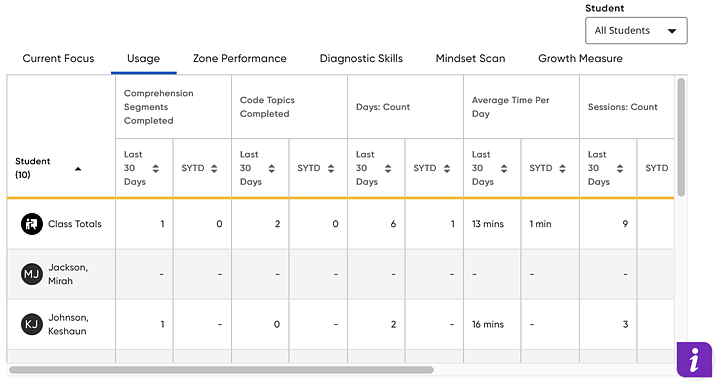
– Current Focus – each student’s current Topic, performance, status, started and completed dates, and time in that topic.
– Usage – shows segments and topics completed, days spent in the program, average time per day in the program, session count, average weekly sessions, average duration of sessions, and total time in the program.
– Zone Performance –shows precise score data for students in specific zones in both the Comprehension and Code segments. Data points include percentage and number correct out of number administered, as well as the Performance Indicator. Teachers can view the Zone Performance Data by Comprehension or Code segments using the subtabs.
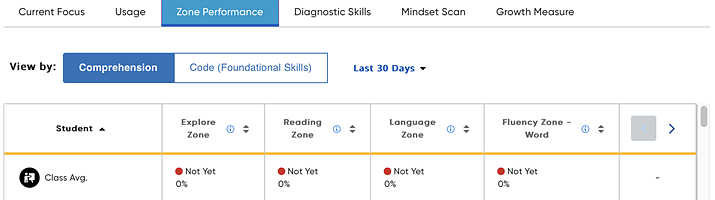
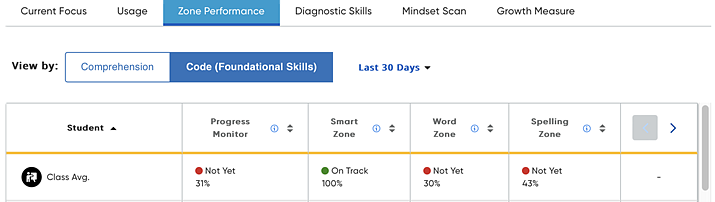
– Diagnostic Skills – allows teachers to view and track data for particular skills for the class and student
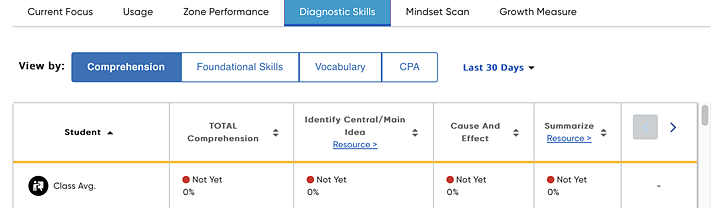
Note that the Diagnostic Skills tab contains four different types of data, allowing you to click one of the following options to view the data in the table:
○ Comprehension – shows Comprehension Skills data, taken from Reading Zone Comprehension questions. Only shows data for students working in Comprehension.
○ Foundational Skills – shows performance data for foundational skills taken from the Progress Monitor, Fast Track, High-Frequency Work Checkup, and Sound Challenge activities. Only shows data for students working in the Code.
○ Vocabulary – shows performance data for Vocabulary Skills activities in the Language Zone and the Comprehension questions in the Reading Zone. Only shows data for students working in Comprehension.
○ CPA (Code Placement Assessment) – shows students’ performance and skill level on the Code Placement Assessments. Individual code placement assessments are listed on their own rows.
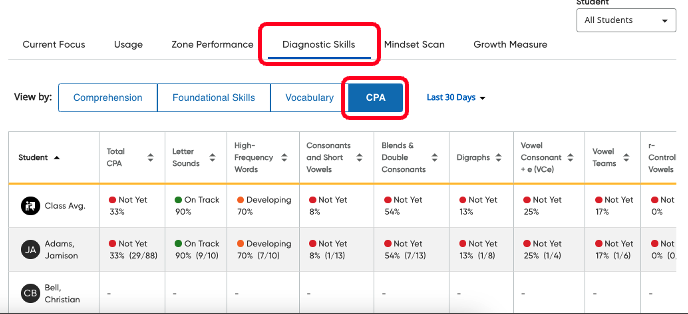
– Mindset Scan – shows students’ Mindset Scan data: the date submitted, the time spent on the Scan, and the Mindset Value
– Growth Measure – a subset of the key Growth Measure data for each student with access to the full Growth Report with one click
The Read 180 Student Report includes the same two sections as the Class Overview—the KPI and Student Table.
The Read 180 Student Table contains the same headings as in the Class Overview with the addition of a Summary tab, which gives a snapshot of the student’s performance to date.
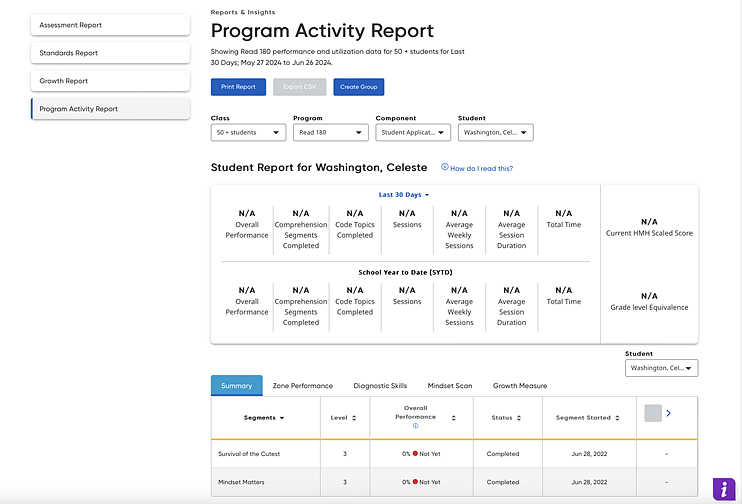
See the following topics for further details:
Navigate the Program Activity Reports