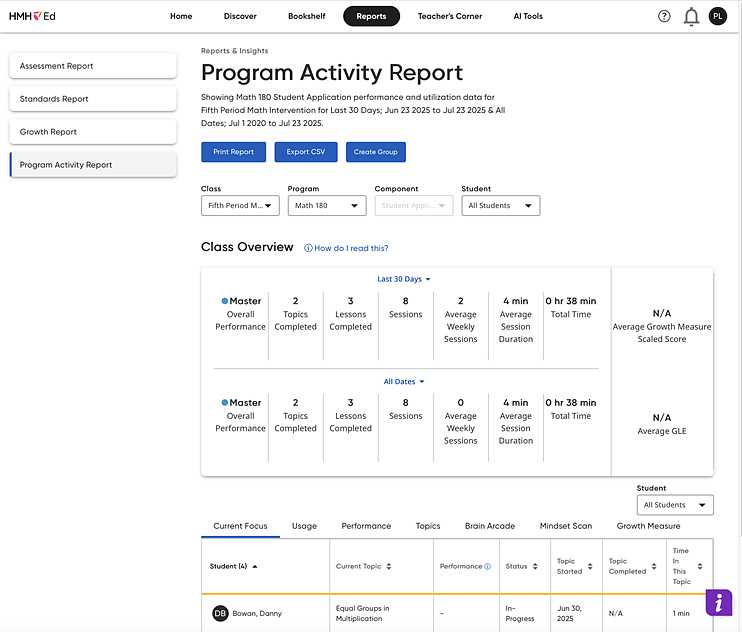
The Teacher Program Activity Report displays Math 180 student performance and utilization metrics such as completed topics, sessions, weekly sessions, and session duration in minutes. The Program Activity Report also includes HMH Growth Measure class and student data to help with placement and overall growth of students using Math 180.
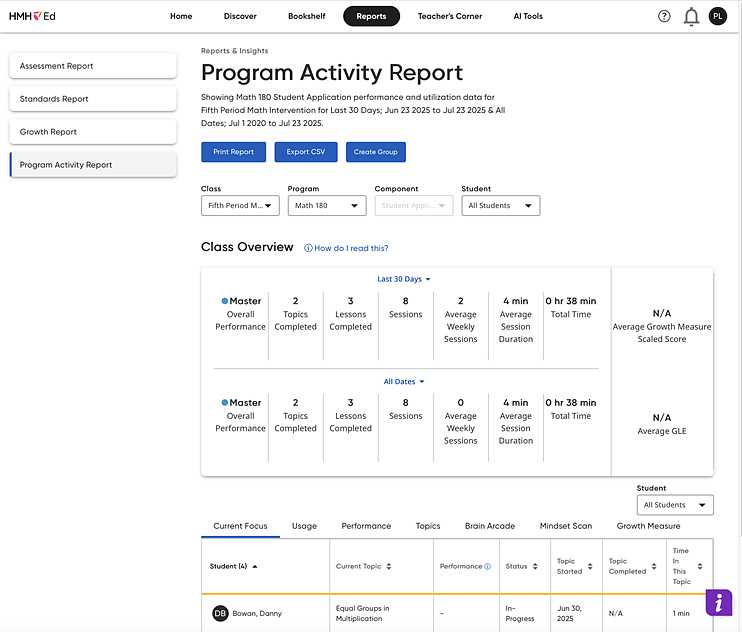
The Class Overview of the Program Activity Report has two major sections:
● Key Performance Indicator (KPI): The KPI section highlights the class’s overall performance from completed topics in one of the four performance levels (Master, On Level, Developing, and Not Yet) shared in the Standards, Assessment, and Growth Measure reports. The report gathers Math 180 student data and provides a view of the overall performance of the class by topics completed, sessions, weekly sessions, and the average duration of the sessions in minutes. Data is displayed for the last 30 days by default; teachers and administrators may customize the time period for comparison against the school year to date.
● The Math 180 Student Table: The Math 180 Student Table shows data for students currently enrolled in the class, and includes:
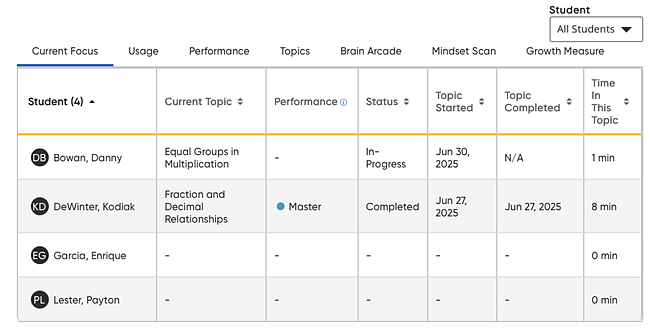
– Current Focus – each student’s current Topic, performance, status, started and completed dates, and time in that topic
– Usage – topics completed, sessions, and session duration for the selected time period and school year to date
– Performance – overall performance level per Zone for selected time period and school year to date (see below for Learn Zone performance scores)
– Topics – shows students’ performance in individual topics. This allows the teacher to assess class progress and performance in one view.
– Brain Arcade – shows usage and progress information. At the Class level, the tab shows details on stars earned in the Brain Arcade, the completion percentage of all games, and time spent in the Brain Arcade
– Mindset Scan – shows students’ Mindset Scan data: the date submitted, the time spent on the Scan, and the Mindset Value
– Growth Measure – a subset of the key Growth Measure data for each student with access to the full Growth Report with one click
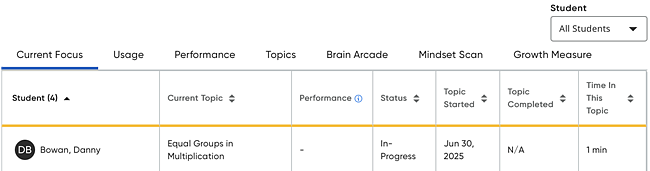
➔ Use the arrows in the Topics tab to horizontally scroll through the listed topics.
The Math 180 Student Report includes the same two sections as the Class Overview—the KPI and Student Table.
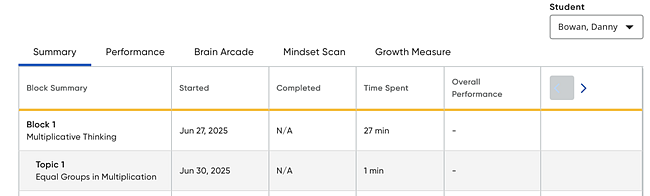
The Math 180 Student Table in the Student Details contains:
– Summary – the student’s performance for the most recent Block, broken down by Block, Topic, and Lesson
– Performance – the student’s overall performance level per Zone for all completed activities and time spent (see below for Learn Zone performance scores)
– Brain Arcade – shows usage and progress information. At the Student level, the tab shows games the student has played, time spent in each game, and the completion of games.
– Mindset Scan – shows the student’s results for the Mindset Scan, as well as the date started and date submitted
– Growth Measure – shows a subset of the key Growth Measure data for the selected student with access to the full Growth Report
mSkills assessments are assigned by the teacher when a Block is completed. mSkills data flows into the Teacher Standards and Assessment reports.
Learn Zone Performance Scores
Learn Zone performance scores are broken into five levels:
– Mastery level is achieved when students correctly answer 80% or more problems attempted.
– On Track level is achieved when students correctly answer 70%-79% of problems attempted or students have at least one streak of correctly answered questions (a streak being three consecutive problems answered correctly).
– Developing level is achieved when students correctly answer 50%-69% of problems attempted.
– Not Yet level is the result of students correctly answering 0% to 49% of problems attempted.
– Default value is zero, which indicates that a student does not have a performance ranking at the time of the report.
See the following topics for further details:
Navigate the Program Activity Reports