Enable Remote Background Management
Deploy Remote Background Management to one or more devices directly from the Dashboard.
For new Dashboard accounts setup after the release of Dashboard v2019.09.03 only the Advanced Edition of Remote Background Management is available. To avoid any confusion on these Dashboards, we simply refer to Remote Background Management, it does not include the Advanced name.
Policy Level
Enable Remote Background Management for all device types or at the Client or Site level.
- Go to Settings > Remote Background Settings
- Choose the target entities
- Select the Setting to apply to the selection (On, Use Parent - if parent On)
- For Security choose whether the Dashboard password is required to start a session
- Configure the Features to include in the sessions (Standard Edition only)
- OK to save and apply
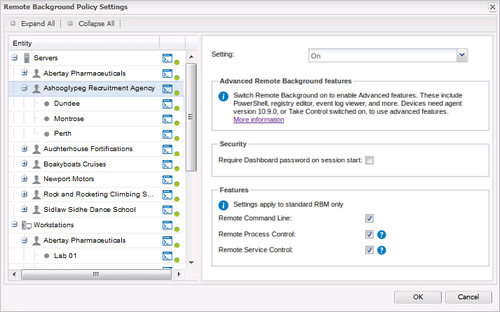
We use dots in the Settings dialog to make it easier to spot if the feature is enabled or disabled at the entity level, and whether devices under an entity have the same settings.
- Green - Feature or functionality enabled for all devices under that entity. This includes device level settings
- Grey - Feature or functionality disabled on at least one device under that entity. This includes device level settings
- Orange – One of the child entities has a different configuration to the parent. Where a Client only has one Site, its status indicator reflects that of the Site.
For further information on each of these states, please refer to Feature and Functionality Settings Iconography.
Device Level
Enable Remote Background Management on a specific device.
- Right-click on the device in the north pane (or from the Server, Workstation or Device drop-down)
- Go to Edit <device-type>
- Select Remote Background
- Choose the Setting to apply to the selection (On, Use Policy - if policy On)
- For Security choose whether the Dashboard password is required to start a session
- Configure the Features to include in the sessions (Standard Edition only)
- OK to save and apply
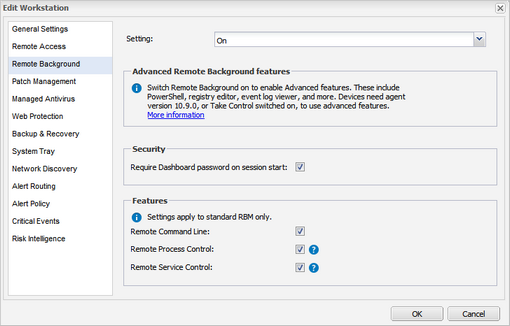
Require Dashboard password on session start
The Dashboard user must re-enter their password before connecting to the remote device. This confirmation step helps to combat misuse where the Dashboard is open on unattended computers.
Features
The Features section only applies to the Standard Edition of Remote Background Management. The Advanced Edition automatically provides access to all features
Feature availability in the Standard Edition depends on the Agent version running on the device.
The User Audit Report records any changes to these settings as Remote Background Policy Settings.
What do you want to do?
- Review Standard and Advanced Edition features
- View Remote Background Management's System Requirements
- Identify devices running Remote Background Management
- Launch a Remote Background Management session
- Consider Two-Factor Authentication and Dashboard Security for additional security suggestions
- Read how to disable Remote Background Management when no longer required