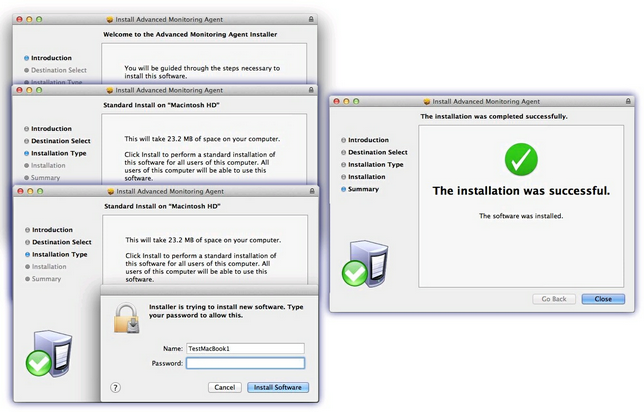Install the Mac Agent on the workstation
Once the transfer of the DMG containing the PKG file has completed.
- Navigate to the download directory.
- Double-click on the DMG to open.
- Double-click on the PKG to run the installer.
- This starts the Mac Agent installation wizard.
- Enter the password of the user you logged into the Mac under when prompted to authorize the install.
- Pre-Mac Monitoring Agent 3.3.0 Close the wizard once complete.
- From Mac Monitoring Agent 3.3.0 (supported on OS X 10.10 Yosemite and above), continue with the installation.
Regardless of the version of the Mac Monitoring Agent, the next step is to register the device with the Dashboard.