Mail Template Substitution Strings - Reports
This section covers the Mail Template substitution strings available for the Report emails.
Critical Event Report Mail
Variable |
Substitution String |
From Address |
Subject Line |
Body |
Note |
Example |
|
Account Name |
#ACCOUNT# |
Yes | Yes | Yes | Dashboard Name | My MSP Dashboard
|
|
Client Name |
#CLIENT# |
Yes | Yes | Yes | Dashboard Client Name | Abertay Pharmaceuticals
|
|
Report Content |
#CONTENT# |
No | No | Yes | Lists the Critical Events discovered on |

|
|
Report Attachment |
#ATTACHMENT# |
No | No | Yes | Includes the report as an attachment to the email | |
|
Date Generated |
#DATE# |
No | No | Yes | Date and time of Report | 10 Sep 2019 at 13:57:56PM
|
|
Logo Image |
#LOGO_IMG# |
No | No | Yes | Dashboard and Dashboard Report logo image |

|
|
Tagline Image |
#TAG_IMG# |
No | No | Yes | Dashboard and Dashboard Report footer image |
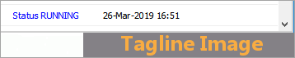
|
Client Reports
|
Notes Report |
||||||
Variable |
Substitution String |
From Address |
Subject Line |
Body |
Note |
Example |
|
Account Name |
#ACCOUNT# |
Yes | Yes | Yes | Dashboard Name | My MSP Dashboard
|
|
Client Name |
#CLIENT# |
Yes | Yes | Yes | Dashboard Client Name | Abertay Pharmaceuticals
|
|
Report Content |
#CONTENT# |
No | No | Yes | Client-facing Dashboard Notes for that Client |
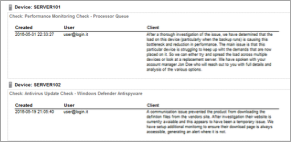
|
|
Date Generated |
#DATE# |
No | No | Yes | Date and time of Report | 10 Sep 2019 at 13:57:56PM
|
|
Logo Image |
#LOGO_IMG# |
No | No | Yes | Dashboard and Dashboard Report logo image |

|
|
Tagline Image |
#TAG_IMG# |
No | No | Yes | Dashboard and Dashboard Report footer image |
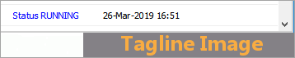
|
Server Monitoring
|
Server Client Daily Report: No Problems Found / Problems Found |
||||||
Variable |
Substitution String |
From Address |
Subject Line |
Body |
Note |
Example |
|
Account Name |
#ACCOUNT# |
Yes | Yes | Yes | Dashboard Name | My MSP Dashboard
|
|
Client Name |
#CLIENT# |
Yes | Yes | Yes | Dashboard Client Name | Abertay Pharmaceuticals
|
|
Report Content |
#CONTENT# |
No | No | Yes | List of all the Client's Sites and their Device status |
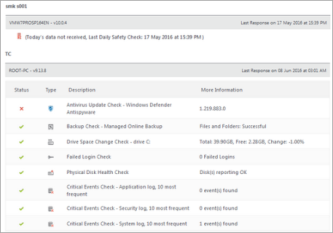
|
|
Date Generated |
#DATE# |
No | No | Yes | Date and time of Report | 10 Sep 2019 at 13:57:56PM
|
|
Logo Image |
#LOGO_IMG# |
No | No | Yes | Dashboard and Dashboard Report logo image |

|
|
Tagline Image |
#TAG_IMG# |
No | No | Yes | Dashboard and Dashboard Report footer image |
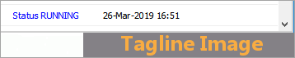
|
|
Server Client Weekly Report: No Problems Found / Problems Found |
||||||
Variable |
Substitution String |
From Address |
Subject Line |
Body |
Note | Example |
|
Account Name |
#ACCOUNT# |
Yes | Yes | Yes | Dashboard Name | My MSP Dashboard
|
|
Client Name |
#CLIENT# |
Yes | Yes | Yes | Dashboard Client Name | Abertay Pharmaceuticals
|
|
Report Content |
#CONTENT# |
No | No | Yes | List of all the Client's Sites and their Device status |

|
|
Report Content (Without Last Output) |
#CONTENTBASIC# |
No | No | Yes |
Same output to Report Content (#CONTENT#), but suppresses the results from when the Backup Check last ran |
|
|
Date Generated |
#DATE# |
No | No | Yes | Date and time of Report | 10 Sep 2019 at 13:57:56PM
|
|
Logo Image |
#LOGO_IMG# |
No | No | Yes | Dashboard and Dashboard Report logo image |

|
|
Tagline Image |
#TAG_IMG# |
No | No | Yes | Dashboard and Dashboard Report footer image |
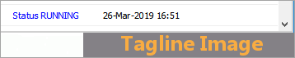
|
Client Monthly Report Mail - Problems Found
Variable |
Substitution String |
From Address |
Subject Line |
Body |
Note | Example |
|
Account Name |
#ACCOUNT# |
Yes | Yes | Yes | Dashboard Name | My MSP Dashboard
|
|
Client Name |
#CLIENT# |
Yes | Yes | Yes | Dashboard Client Name | Abertay Pharmaceuticals
|
|
Month (Text) |
#MONTH# |
Yes | Yes | Yes | Report's Month | March
|
|
Year (YYYY) |
#YEAR# |
Yes | Yes | Yes | Report's Year | 2019
|
Workstation Monitoring
|
Workstation Client Daily Report: No Problems Found / Problems Found |
||||||
Variable |
Substitution String |
From Address |
Subject Line |
Body |
Note |
Example |
|
Account Name |
#ACCOUNT# |
Yes | Yes | Yes | Dashboard Name | My MSP Dashboard
|
|
Client Name |
#CLIENT# |
Yes | Yes | Yes | Dashboard Client Name | Abertay Pharmaceuticals
|
|
Report Summary |
#SUMMARY# |
No | No | Yes | Overall Client Device status over the report period, including Device uptime information |
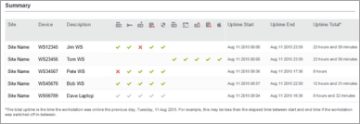
|
|
Report Content |
#CONTENT# |
No | No | Yes | Detailed Client Device status over the report period, including Checks results |

|
|
Report Attachment |
#ATTACHMENT# |
No | No | Yes | Includes the report as an attachment to the email | |
|
Date Generated |
#DATE# |
No | No | Yes | Date and time of Report | 10 Sep 2019 at 13:57:56PM
|
|
Logo Image |
#LOGO_IMG# |
No | No | Yes | Dashboard and Dashboard Report logo image |

|
|
Tagline Image |
#TAG_IMG# |
No | No | Yes | Dashboard and Dashboard Report footer image |
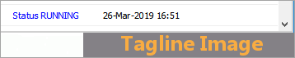
|
|
Workstation Client Weekly Report: No Problems Found / Problems Found |
||||||
Variable |
Substitution String |
From Address |
Subject Line |
Body |
Note |
Example |
|
Account Name |
#ACCOUNT# |
Yes | Yes | Yes | Dashboard Name | My MSP Dashboard
|
|
Client Name |
#CLIENT# |
Yes | Yes | Yes | Dashboard Client Name | Abertay Pharmaceuticals
|
|
Report Summary |
#SUMMARY# |
No | No | Yes | Overall Client Device status over the report period |

|
|
Report Content |
#CONTENT# |
No | No | Yes | Detailed Client Device status over the report period, including Checks results |
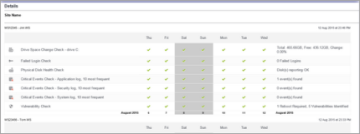
|
|
Report Attachment |
#ATTACHMENT# |
No | No | Yes | Includes the report as an attachment to the email | |
|
Date Generated |
#DATE# |
No | No | Yes | Date and time of Report | 10 Sep 2019 at 13:57:56PM
|
|
Logo Image |
#LOGO_IMG# |
No | No | Yes | Dashboard and Dashboard Report logo image |

|
|
Tagline Image |
#TAG_IMG# |
No | No | Yes | Dashboard and Dashboard Report footer image |
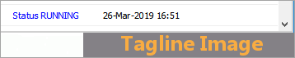
|
|
Report Content (Without Last Output) |
#CONTENTBASIC# |
No | No | Yes | Same output to Report Content (#CONTENT#), but suppresses the results from when the Backup Check last ran | |
Weekly Report Backup Check Substitution String
Although not included in the Insert Code drop-downs, the Server and Workstation Weekly Reports include the option to suppress the results from when the Backup Check last ran.
Replace with #CONTENT_BACKUP_CHECK_BASIC#
What do you want to do?