Configure Web Protection Policies
Every aspect of Web Protection from the website white and black lists, category of website to allow or block, schedule (for example during office hours) as well as whether to deploy a Web Bandwidth Check is controlled via Web Protection Policies.
Default policies are available for Laptops, Desktops and Servers with the ability to setup your own custom policies (as well as edit the defaults) via Settings, Web Protection and Protection Policy.

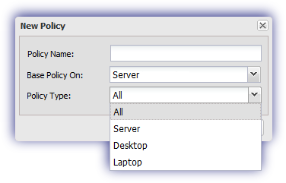
Custom Policy
To create a custom policy, click New, enter the Policy Name for identification, from the Base Policy On drop-down select an existing policy to act as a template and choose the Policy Type: All, Server, Desktop or Laptop
This opens the Protection Policy dialog containing the following configuration sections:
|
Section |
Description |
|
Policy, behavior, block message and end user interaction. |
|
|
Agent language and branding settings |
|
|
Allow, Block or Schedule access based on website Category |
|
|
Allow, Block or Schedule access based on website Category |
|
|
Allow specific URLs |
|
|
Block specific URLs |
|
|
Specify during which hours website categories are allowed or blocked |
|
|
Configure the Web Bandwidth Check to monitor website download traffic on the device and fail where this exceeds the entered threshold |
|
|
Enter the URLs to exclude from the Web tab |
|
|
* Please note that these options are only supported in the Web Protection engine included from Agent 10.4.4 |
|
These sections are automatically populated from the selected Base Policy On setting, and after amending the sections as required click Save to create the custom policy.
Please note that although the default policies are locked for deletion, their settings may be edited by highlighting the desired policy then clicking upon the Edit button, or by double-clicking on its name.
Web Protection Engine from Agent 10.4.4
Agent 10.4.4 introduced an upgraded Web Protection engine to provide additional functionality, with Web Protection automatically upgrading to this version when installing or updating to Agent 10.4.4 (or later).
As part of this process we have migrated any existing policies to the new format and updated the Web Protection Polices dialogs to provide a consolidated view of the options available for both version.
This means that you can include the 10.4.4 options in your Protection Policies and if deployed to any pre-10.4.4 devices these settings are dormant (as they are unsupported), however when the device is upgraded to 10.4.4 or later these settings then become active and are applied.
Where a section is unique to the new Web Protection engine, the dialog will have an Options Available only in Agent 10.4.4 and greater label.
Please refer to the Feature Policy Report for a list of all of the policies currently in use across your policy supporting features.