Asset Tracking Reports
Asset Tracking provides hardware and software inventory information from those computers running the Monitoring Agent with the associated Reports accessed from the dedicated Asset Tracking Dashboard.
When in the main Monitoring and Management Dashboard
- Go to View > Asset Tracking
- This opens the Asset Tracking Dashboard
- Navigate to the Reports menu
- Select one of the five reports
To make the returned information more meaningful, each of the Asset Tracking Reports may be filtered by Client, although there is the option to select All Clients where information from across the whole Client base is required. The Modification Report also includes the option to select a date range.
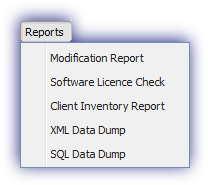

Information on each of the Reports may be found in the following sections:
The required information from the Data Dump may be processed in a spreadsheet with this covered in the section An introduction to PivotTables for data manipulation
For devices running Agent 8.4.2 or later onwards any reference to Last Scanned in the Reports reflect when the updated data was uploaded to the Dashboard, as opposed to the last scan on the local machine.