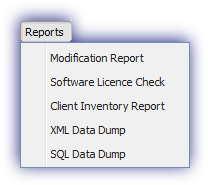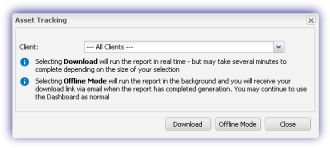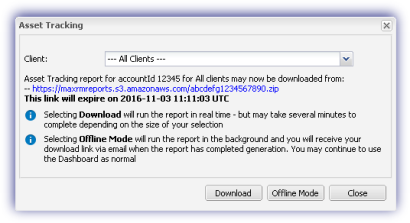XML and SQL Data Dump
The XML and SQL data dumps contain all the asset information stored in the system for the selected Clients.
Once downloaded, import the data into a database or spreadsheet for manipulation. For example, extract or query data or compile your own custom reports.
- In the Asset Tracking Dashboard (View > Asset Tracking from the Monitoring and Management Dashboard)
- Go to Reports
- XML Data Dump or SQL Data Dump
- Choose All Clients or a specific Client
- Select the generation method: Download or Offline Mode
The Data Dumps Deleted column indicates whether the item is installed (0) or uninstalled (5).
Report Generation Options
As these reports can contain a large amount of data we have included two run options for each report type. Generate the report in real time (which may take several minutes to complete depending on the size of the selection) or create the report in the background and receive a notification to download the report when it is available (this allows you to continue working on the Dashboard until the report is ready).
Download
Runs the report in real time.
Offline Mode
Generates the report in the background.
Once selected a Report successfully queued message is displayed containing information on its completion status. Click OK to close this dialog and continue working on the Dashboard.
When the selected report is generated, we will send a notification to the email address you logged into the Dashboard under containing a download link for the report.
This link is also available from the Data Dump dialog for 24 hours after the report was generated, when accessing Dashboard using the account the report was requested for.