Add New Program
Add new Program
- Program Level Title: enter a name to identify the program in MSP Manager
- Program Level Description: provide contextual information on the program
- Make this the default Program Level for new Customers: where selected, customers added to MSP Manager automatically receive the selected program.
Populating this field ensures that any team members who consider using this program know precisely why it was created.
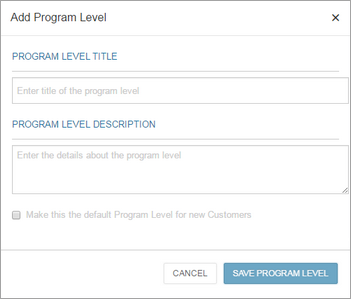
Once setup, you can amend the settings via the Edit Program button in MSP Manager.
Service Plan Setup
Please refer to the following sections for information on: