Add Service Plan
Programs consist of multiple Service Plans. To add a Service Plan, select a program then click the Add new Service Plan button.
In the Add Service Plan dialog choose one of the available service types and configure it to meet your billing requirements, or choose Custom to create your own bespoke service type.
Please refer to the following section for information on Service Plan Configuration
| Select Service Plan | Service Plan Configuration |
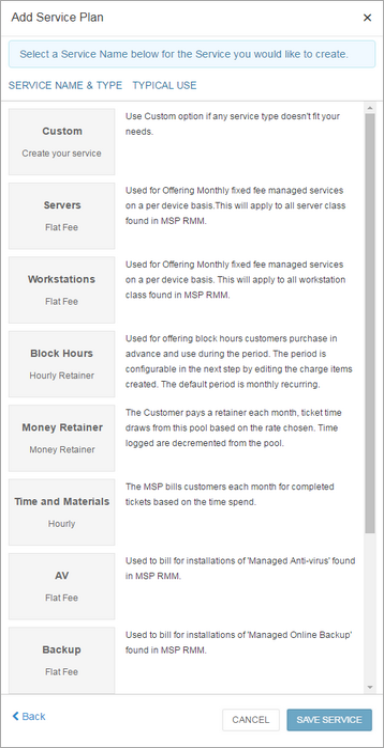
|
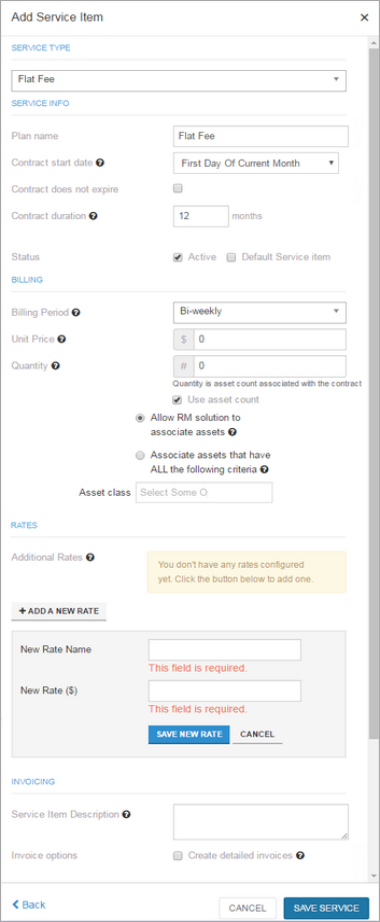
|