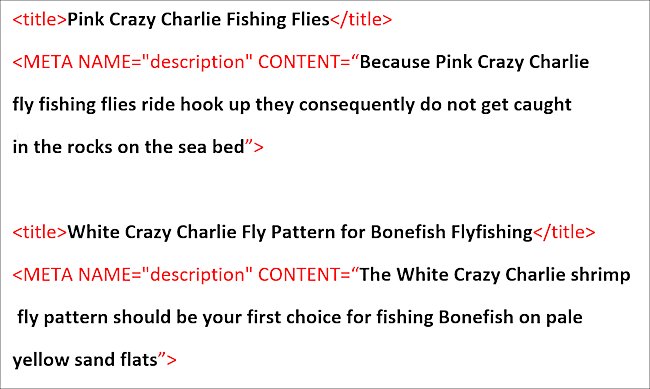Website page title & description optimization
The example below shows what the result look like on Google's search engine results page when you search for "Pink Crazy Charlie Fishing Flies". This is one of the products on my flyfishing e-commerce website. Fishermen seem to love strange names. You have total control on what is displayed on the results page. The first line is the title of the page. The next line shows the URL web address of the page and the last two lines contains the description information.
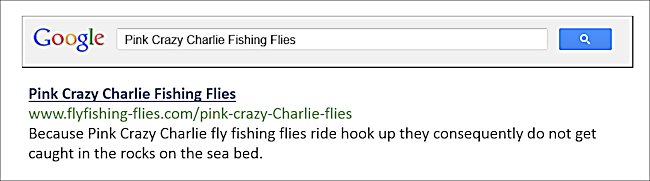
I am sorry about this. We will have to get a bit technical and look at the hidden code that generates this information. For those of you that do not know how to write web pages do not panic. There is a section of each HTML page that has a hidden section of code. It is normally at the top. Just look for what is written between the tags <head> and </head>. This stuff is not displayed on your page when viewed in a browser. Google looks in this hidden section of your web page for the information it needs to put in the title and description section of the results it displays. It is hunting for the page title information in between <title> and </title>. Google looks for the description of what the page is about between the speech marks after the word content <META NAME="description" CONTENT="xxxxxxxxxxxxxxxxxxxxxxxxxxxxxxxxx">. Below is what the HTML code looked like to display the Google search result page shown in the top image.
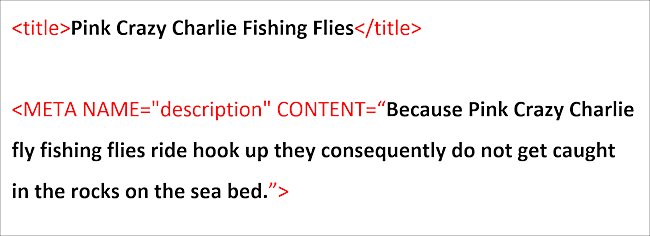
Many companies and small business website owners use a content management system (CMS) that enables you to enter this information via boxes that appear on the screen. Find out how you can check and then alter your websites page title and description. Your title should not be longer than 64 character and the description content should be about 150 characters long. This is the bit you can control. Use it properly. Take time and carefully consider what keywords you will put in the title and description. Do not stuff them with keywords. They have to make sense and entice the reader to click on the link and visit your website.
The problem comes when you are listing products that are similar except for small changes like color. You must not fall into the duplicate content trap. You cannot just copy and paste the same title and description on to each page. The text must be varied and different if you do not want your page to be marked down compared with your competitors. On my flyfishing site I sell six different Crazy Charlie flies. I have had to think up six different ways of writing the titles and descriptions on each page so they do not fall foul of Google's Webmaster rule about duplicate content. Have a look at the two examples below from different pages. One is selling a pink crazy Charlie fly and the other one is selling a white one. This could easily be a website selling different colored handbags rather than fishing flies.