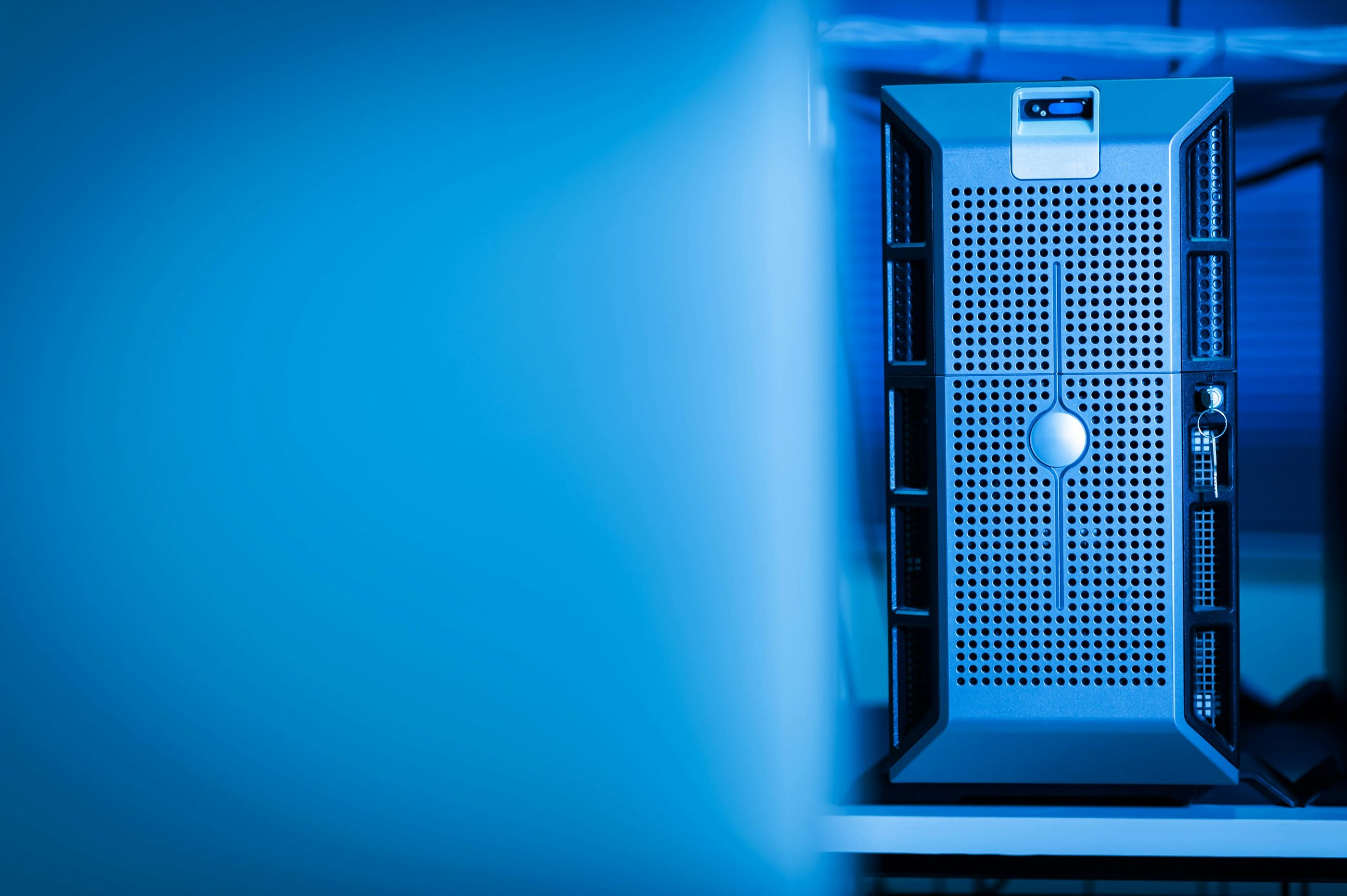Moving your development work to the cloud gives your team a ton of freedom to collaborate and get things done faster. But that convenience comes with a catch: new security risks. You’re no longer just protecting machines in your office; you now have to think about protecting code and data that live online. Relying on just one security tool isn’t going to cut it. The only real way to build a safe cloud environment is to stack your defenses, creating multiple layers of protection.
Fortifying Your Connection
Your first line of defense is the connection itself. Your developers might be working from home, a client’s office, or even a coffee shop with public Wi-Fi. Each of these connections is a potential weak spot. You have to make sure the data traveling between their laptop and your cloud is completely scrambled and private. This is where a virtual private network (VPN) comes in. A solid VPN with a Chrome VPN extension can manage the main VPN app right from the browser, but it does more than that. It wraps a tunnel of encryption around all the device’s internet traffic, not just what’s in the browser. This stops anyone snooping on the network from seeing your data and prevents common ‘man-in-the-middle’ attacks.
Putting Strong Access Controls in Place
With the connection locked down, you next need to control who gets in and what they can do. A good rule of thumb is ‘least privilege’ – give people access only to the tools and files they absolutely need for their job. This simple rule limits the damage if an account is ever compromised. You should also put multi-factor authentication (MFA) in place. It adds a simple but powerful step, like a code from a phone app, that stops a stolen password from being an open door. Don’t set these permissions and forget them. People change roles and leave the company, so you need to review who has access to what on a regular basis.
Continuous Monitoring and Threat Detection
A secure environment isn’t something you set up once and walk away from. You have to keep an eye on it. Keeping detailed logs of all activity gives you a trail to follow if something goes wrong. Think of it as a security camera for your entire system. When you feed these logs into a threat detection tool, it can automatically spot suspicious behavior. For instance, it could flag a dozen failed login attempts from a strange IP address and alert your team to check it out. Bringing in outside security experts to audit your setup now and then is also a good way to find weak spots you might have missed.
Securing Code and Dependencies
The code your team writes is just one part of the final application. Most modern software is built using a lot of open-source libraries and other third-party code. Each of these dependencies is a building block that could have its own security flaws. The best way to handle this is to build security checks directly into your development workflow. Tools for Static Application Security Testing (SAST) can automatically scan your team’s code for common mistakes. At the same time, Software Composition Analysis (SCA) tools can create a list of every open-source component you’re using and check it against a database of known problems. This lets your team fix issues long before the application ever goes live. Ultimately, there’s no single button you can press to make a cloud environment secure. The goal is to create a defense made of many overlapping layers. When you lock down your connections, manage access tightly, watch for strange activity, and clean up your code, you build a system that is much tougher for any one threat to break. This layered thinking is what truly protects your work and your business.