|
Defining Signal Codes
|   |
Signal codes are used to flag items during receiving. The signal codes tell the receiving personnel what to do with the items.
To access signal codes:
To add a signal code:
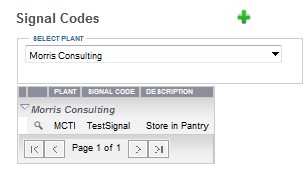
To update a signal code:
To delete a signal code: