|
Defining Internal Routes
|   |
An internal route defines the path taken by material handlers to deliver items from a staging area or storage location to the production line.
To access an internal route:
To add a new internal route:
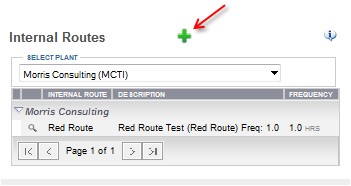
To update an internal route:
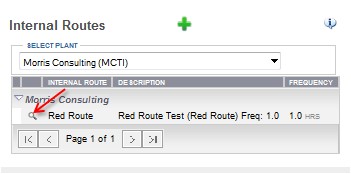
To delete an internal route: