|
Assigning Items to a Broadcast Position
|   |
To define an item that will be sequenced using a broadcast position:
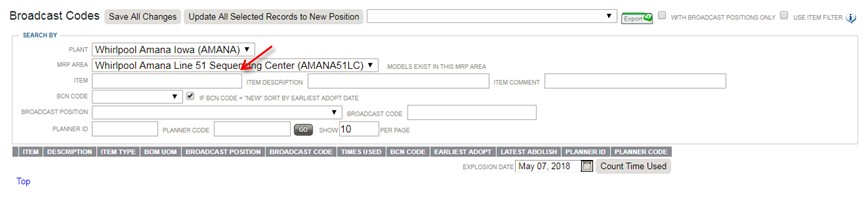
4. Use the drop down to define the broadcast position the item will be attached to.
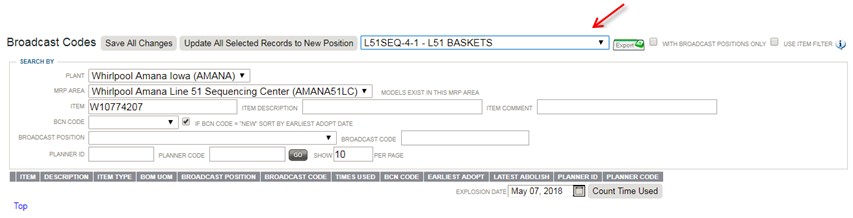
5. Click Update All Selected to New Position.
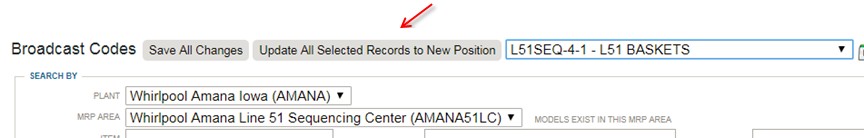
Note: Use the Item Description and Item Comment filters to find like items so that multiple items can be attached to new position at one time.