|
Releasing Models
|   |
The process of releasing models creates records in the EGBOM table that will define the specific parts that are needed to build a specific model in its assigned, production MRP area.
To release all models:
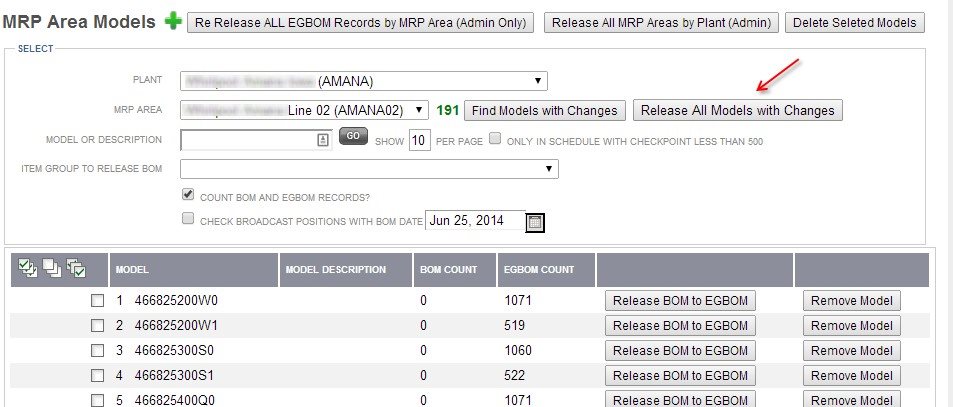
After the initial creation of the EGBOM table using the above outlined procedure, you may choose to release only those models where changes have occurred within the imported bill of material. See Find Models with Changes.
See Also: