|
Define Unit Load Components
|   |
The process of defining unit load components can be simplified by setting a default unit load while creating base container packaging types within FMRP. This defined linkage between a base container and an appropriate unit load, allows the system to populate the unit load section of the product data sheet as soon as a base container is either manually selected for a part by the business user or the base container is defined for the part during an import process.
If this is not applicable unit loads can be defined manually using the following procedure.
To define the unit load components:
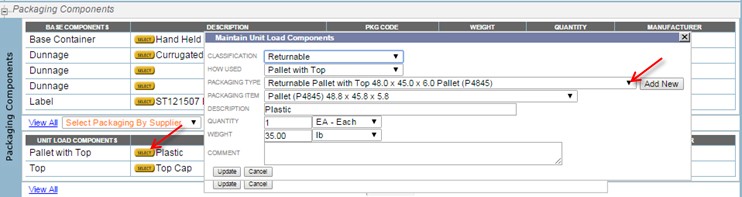
See also: