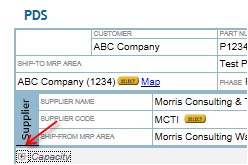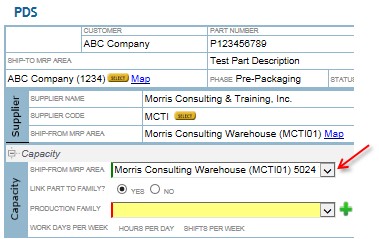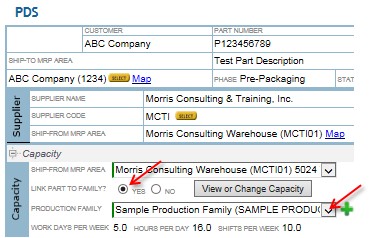|
Using a Production Family to Define Capacity
|   |
A production family can be used to group a set of parts that share the same capacity and resource constraints. Once a production family is defined, a part can be linked to that production family. After the part is linked, the PFEP for that part will automatically be updated with the correct capacity and resource constraints defined by the production family. See FAQ about Production Families.
To define a capacity using a production family: