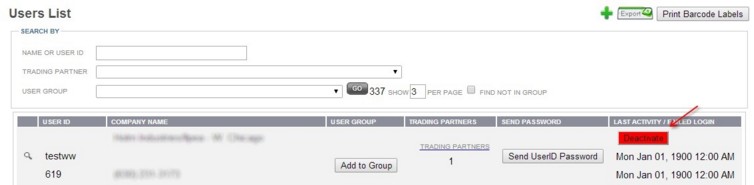|
Deactivate a User ID
|   |
Deactivating a User ID may become necessary when you no longer want to grant a specific User ID access to the system. When you deactivate a User ID, you are changing the password so that the user no longer has access. Contact information is kept for history purposes.
To deactivate a user ID: