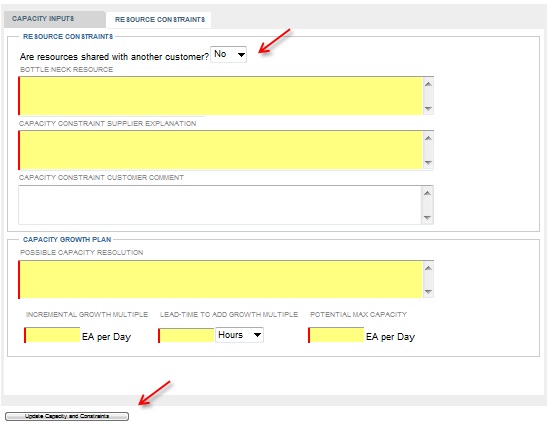|
Defining Resource Constraints for an Individual Part
|   |
The resource constraints tab is a way to capture what constrains a supplier from producing more parts. The resource constraints tab contains required fields as highlighted in yellow if the part demand to maximum capacity ratio is greater than 85% .
To define the resource constraints for an individual part: