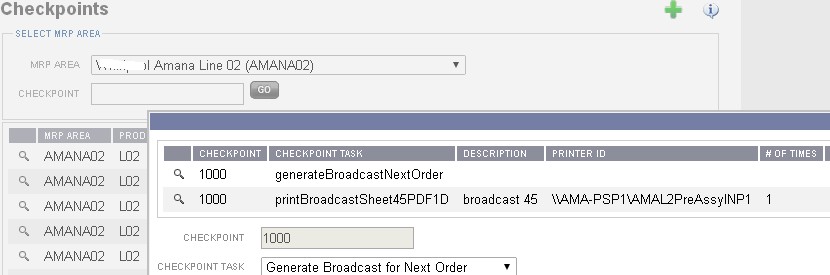|
Adding Task to Checkpoint 1000 for Broadcasting
|   |
Each checkpoint task initiates (triggers) the performance of a process. To trigger the next order to automatically be broadcasted, requires a task to be added to Checkpoint 1000. Each time a unit is scanned at the start of the line (Checkpoint 1000) another order will be broadcasted.
To add a task to checkpoint 1000: