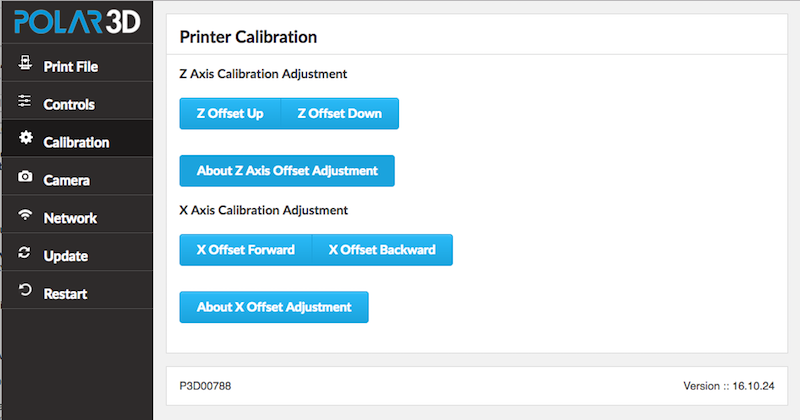
Clicking the “Calibration” tab (dial/gear icon) of the Polar3D printer local web interface main menu will take you to the “Calibration” screen, where you may perform z-axis (Z rod) and x-axis (build plate shuttle) calibration.
Polar3D v2.0 and v2.5 printers have some automatic levelling/calibration built in, so the screen and options are different for such printers; see Figure 3.6.
See Section 6.5 for further discussion of performing calibration.