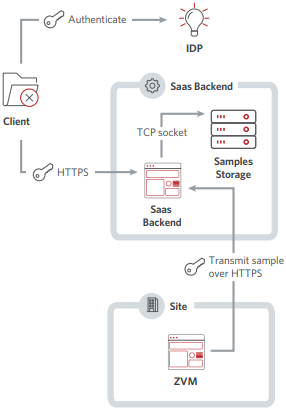| Alerts
|
|
| affectedZorgs |
List of ZORGs affected by the alert. |
| affectedZorgIds |
List of ZORG IDs affected by the alert. |
| alertIdentifier |
Internal alert identifier. |
| affectedVpgIds |
List of VPG IDs affected by the alert. |
| alertType |
Help identifier associated with the alert. |
| createdDateinUTC |
The time the alerts was created. |
| description |
Alert description. |
| entityType |
The entity for which the alert applies. |
| severity |
Alert severity (Warning or Error). |
| site |
The site which is affected by the alert. |
| Tasks
|
|
| taskName |
The task type. |
| taskIdentifier |
Unique identifier of the task. |
| status |
The status of the task. |
| startedDateInUtc |
The time the task started. |
| completedDateInUtc |
The time the task was completed. |
| progress |
Progress of the task in percentage of completion. |
| sitename |
Name of the site. |
| protectedDataInMB |
Total data protected in the ZVM site. |
| siteIdentifier |
Internal site identifier. |
| transmitterCycleInSec |
Number of seconds between two (2) data transmissions. |
| type |
Site environment. |
| initiatedBy |
Name of user who initiated task. |
| information |
Task details. |
| relatedVpgsList |
List of VPGs related to the task. |
| relatedSitesList |
List of sites related to the task. |
| Site
|
|
|
| collectionTimeInUtc |
Time the ZVM data was collected. |
| documentVersion |
Version of the document. |
| hashedLicenseKey |
ZVM license hashed. |
| isTransmissionEnabled |
Whether transmission of data was enabled by the user. |
| sitename |
Name of the site. |
| protectedDataInMB |
Total data protected in the ZVM site. |
| siteIdentifier |
Internal site identifier. |
| transmitterCycleInSec |
Number of seconds between two (2) data transmissions. |
| type |
Site environment. |
| utcOffsetInMinutes |
Offset of the site time from UTC, in minutes. |
| version |
Zerto Virtual Manager version. |
| vpgsAlertsCount |
Number of active alerts in ZVM. |
| zorgsCount |
Number of ZORGs in the ZVM site. |
| zvmIp |
IP of the ZVM |
| VPGs
|
|
| actualJournalHistoryInSeconds |
The actual journal history, in seconds. |
| actualRpoSeconds |
Time since the last checkpoint was written to the journal in seconds. |
| configuredJournalHistoryInMinutes |
Configured journal history, in minutes. |
| configuredRpoSeconds |
Configured RPO, in seconds. |
| earliestRecoveryPointLocalDateInUtc |
Time of the earliest checkpoint in the journal. |
| priority |
Priority specified for the VPG. |
| protectedSite |
Protected site details (Site ID, Site Name, Site Type and ZVM version). |
| recoverySite |
Recovery site details (Site ID, Site Name, SiteType and ZVM version). |
| status |
Status of the VPG. |
| subStatus |
Substatus of the VPG. |
| vpgIdentifier |
Identifier of the VPG. |
| vpgName |
Name of the VPG. |
| zorgName |
Name of the Zerto organization set up in the Zerto Cloud Manager, which uses this VPG. |
| VMs
|
|
| IOPS |
IO per second between all the applications running on the virtual machine in the VPG and the VRA, that sends a copy to the remote site for replication. |
| journalHardLimit |
Maximum journal size in MBs, or in a percentage of the virtual machine volume size. |
| journalWarningThreshold |
Journal size in MBs, or in a percentage of the virtual machine volume size, that generates a warning when the journal is nearing its hard limit. |
| outgoingBandWidthInMbps |
Bandwidth throttling defined for the virtual machines. |
| provisionedStorageMb |
The storage provisioned for the virtual machine in the recovery site. |
| throughputInMB |
MBs of all the applications running on the virtual machine being protected. |
| usedJournalStorageMb |
Storage used by the virtual machine at the recovery site for Journals. |
| usedStorageMb |
Storage used by the virtual machine at the recovery site. |
| vpgName |
The name of the VPG, of which the VM is associated. |
| vmIdentifier |
ID of the VM. |
| vmName |
Name of the VM. |
| VRAs
|
|
| vraName |
Name of the VRA. |
| vraVersion |
Version of the VRA. |
| Events
|
|
| eventIdentifier |
The identifier of the event. |
| eventCategory |
Category of the event. (Possible values: VPG, VRA, Site). |
| eventType |
The type of event. |
| siteIdentifier |
The internal site identifier related to the event. |
| zorgIdentifier |
The identifier of the Zerto organization (ZORG), defined in the Zerto Cloud Manager. |
| zorgName |
The name of the Zerto organization (ZORG) set up in the Zerto Cloud Manager. |
| description |
The event description. |
| occurredOnInUTC |
The date the event occurred. |
| eventCode |
The event code. |
| eventCompletedSuccessfully |
Whether the event completed successfully or not. |
| ZORGs
|
|
|
| zorgIdentifier |
The identifier of the Zerto organization (ZORG), defined in the Zerto Cloud Manager. |
| zorgName |
The name of the Zerto organization (ZORG) set up in the Zerto Cloud Manager. |
| Datastores
|
|
| datastore |
The owning datastore. |
| isThisProvisioned |
Provision type. |
| owningVm |
The virtual machine on which the volume is attached. |
| path |
The volume path. |
| protectedVm |
The protected virtual machine to which the volume is related. |
| size |
The volumes used storage. |
| volumeType |
The volume type. |
| vpg |
The VPG to which the volume is related. |
| Planning
Metrics are collected for all VMs from the source site.
|
|
| WriteKBps - Hourly Avg. |
The hourly average data write rate. |
| WriteIOPS - Hourly Avg. |
The hourly average IO count per second. |
| VM ID |
The virtual machine identifier. |
| Datacenter Name |
The datacenter name. |
| Datacenter ID |
The datacenter identifier. |
| Host Name |
The host name. |
| Host ID |
The host identifier. |
| Cluster ID |
The cluster identifier. |
| Cluster Name |
The cluster name. |
| Folder |
The VM folder. |
| Configured CPU |
The configured CPU. |
| Configured RAM |
The configured RAM. |
| Provisioned Size (GB) |
The provisioned storage . |
| Used Size (GB) |
The used storage. |
| Disk Count |
Number of virtual disks. |