Registering the Zerto License
Access the Zerto User Interface from a browser as follows:
| 1. | In a browser, enter the following URL: |
https://zvm_IP:9669
where zvm_IP is the IP address of the Zerto Virtual Manager for the site you want to manage.
| 2. | Login using the user name and password for the vCenter Server connected to the Zerto Virtual Manager. |
On the very first access to the Zerto User Interface, you must either register your use of Zerto, by entering the license key supplied by Zerto or pair to a site where a license has already been entered.
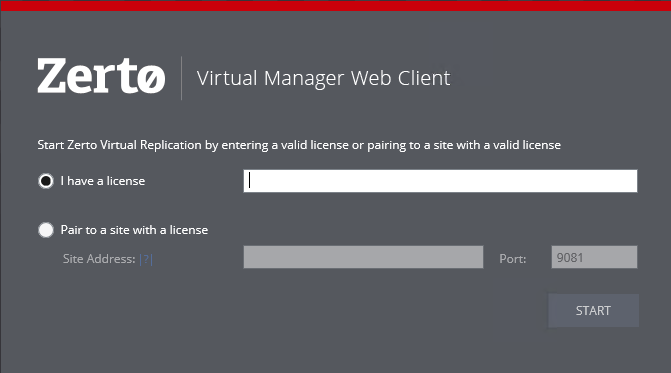
After entering a valid license, the DASHBOARD tab is displayed with a summary of the site. Before you can start protecting virtual machines in this site, you must configure Zerto Virtual Manager at each site by installing Virtual Replication Appliances on the hosts in the site and pair the protected and recovery sites, as described in the following sections.
| Note: | Complete the configuration of one site at a time. |