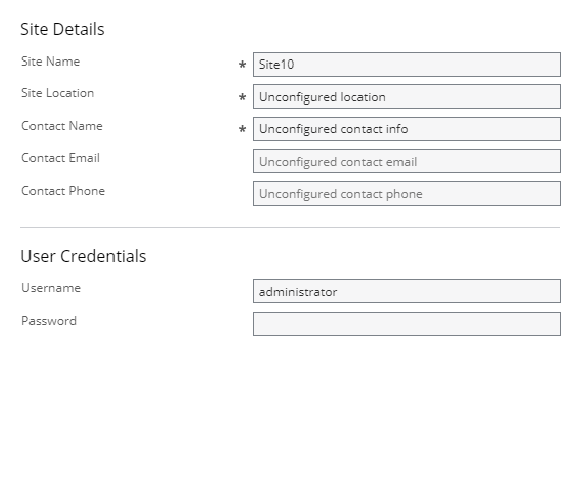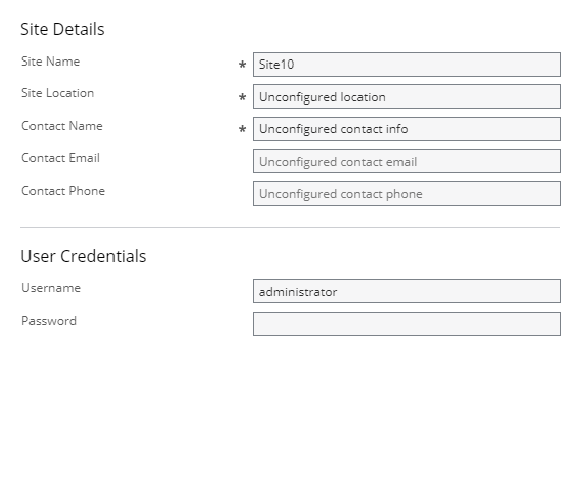Site Information Dialog
During installation, information about the site is entered to identify the site in the user interface and to identify the contact person at the site. After installation you can update this information.
■ Site Name: The name used to identify the site.
■ Site Location: Information such as the address of the site or a significant name to identify it.
■ Contact Name: The name of the person to contact if a need arises.
■ Contact Email: An email address to use if a need arises.
■ Contact Phone: A phone number to use if a need arises.
■ User Name: The administrator name used to access the hypervisor management tool. The name can be entered using either of the following formats:
■ username
■ domain\username
■ Password: The password used to access the hypervisor management tool for the given user name. If the password changes, specify the new password. To ensure security, after saving the settings, the password field is cleared.