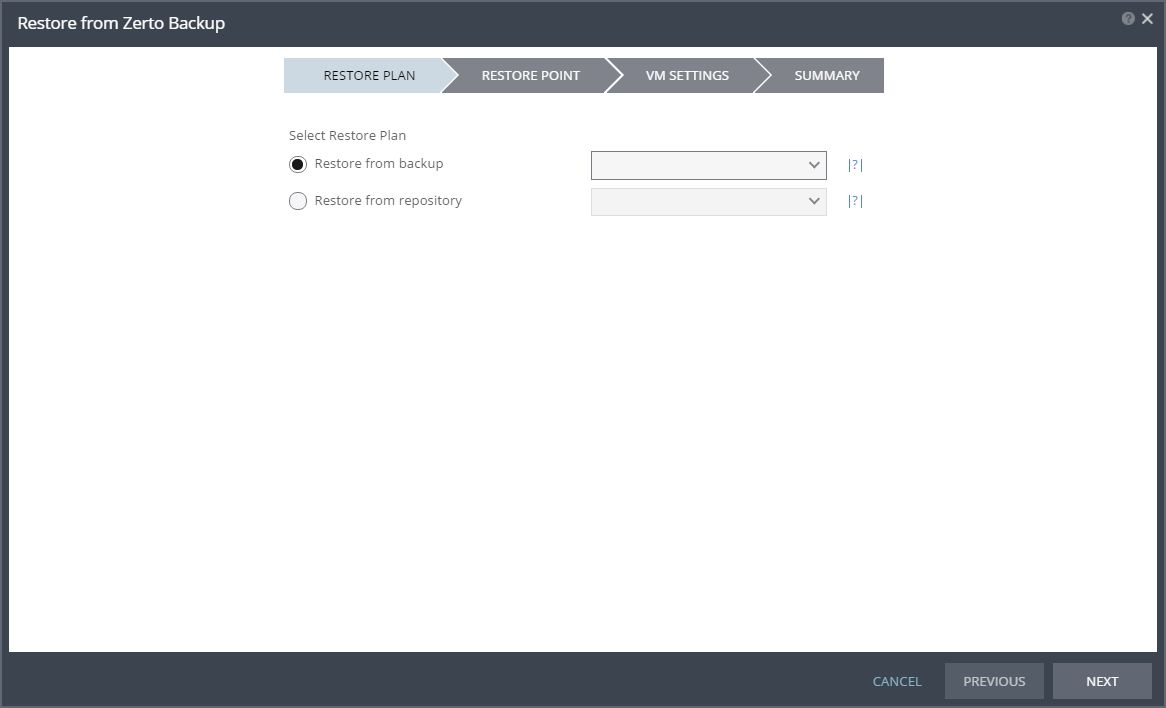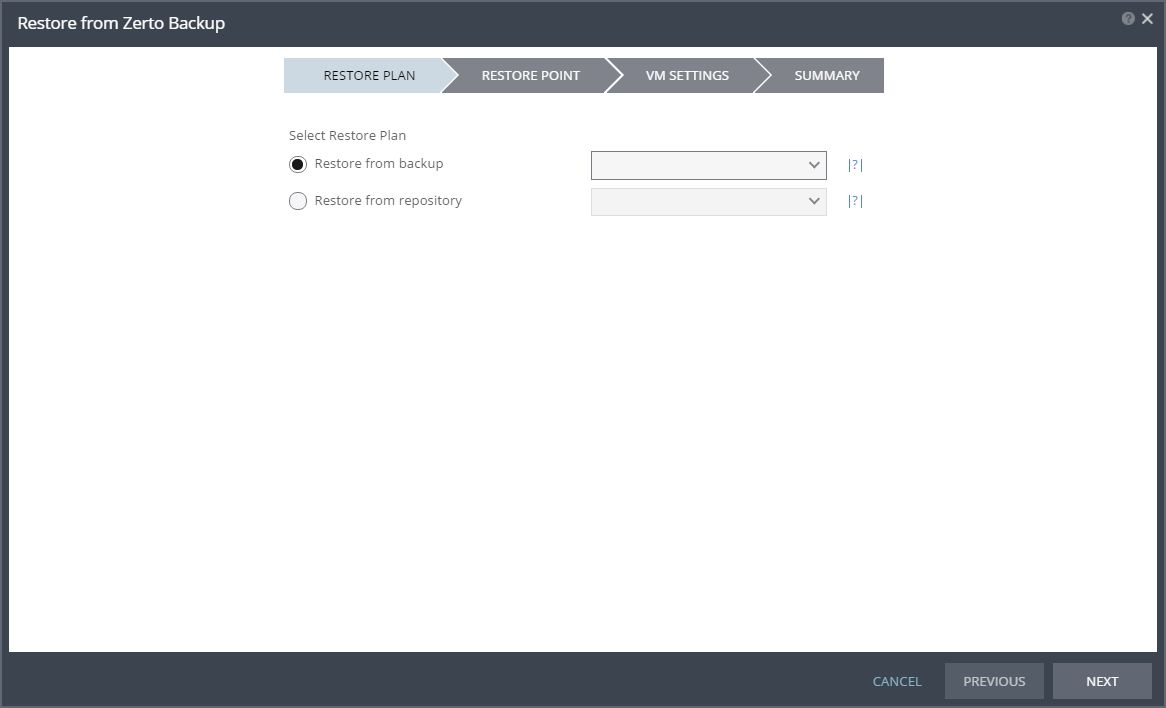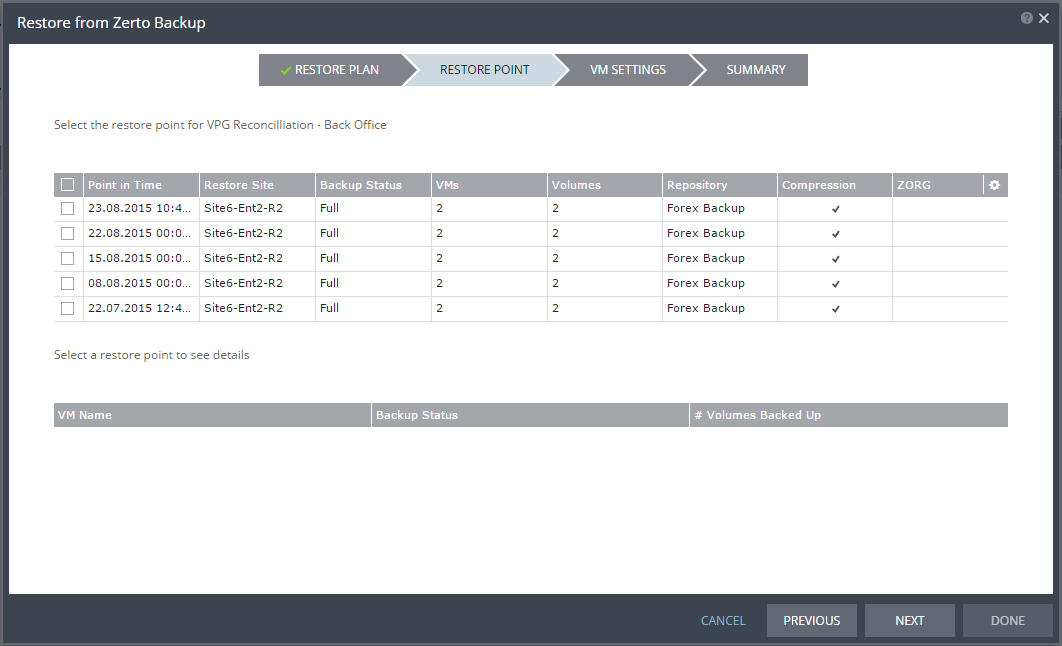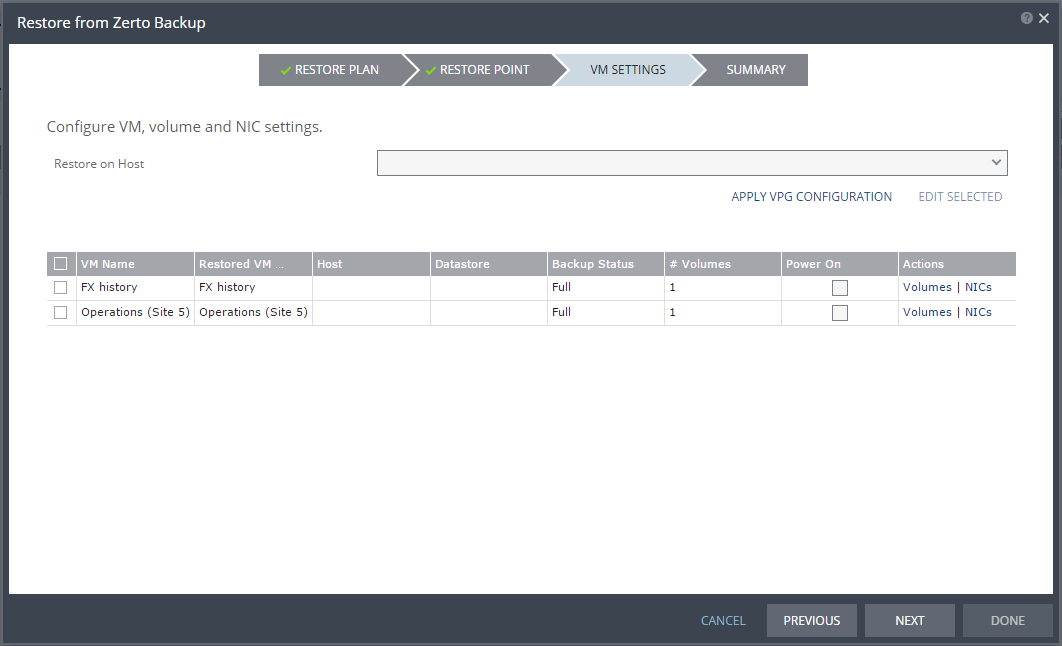Restore from Zerto Backup
To restore the virtual machines in a VPG from the backup list or the repository where the offsite backup was saved.
If the VPG backups were saved to more than one repository, selecting the VPG collects all the offsite backups for the VPG from all the available repositories.
When restoring via the VPG option, the VPG must still be available. If the VPG was deleted, the restore must be performed from a repository.
After clicking NEXT, the RESTORE POINT step displays all available offsite backups.
Point in Time: The date and time the offsite backup was performed.
Restore Site: The recovery site for the VPG.
Backup Status: Whether the offsite backup of the virtual machines was fully completed or only partially completed, in which case only some of the virtual machine were fully backed up.
VMs: The number of backed up virtual machines out of the total number of virtual machines.
Volumes: The number of backed up volumes out of the total number of volumes for the virtual machines.
Repository: The name of the repository where the offsite backup is stored.
Compression: A value in this field denotes that the backups stored in the repository are compressed.
ZORG: The Zerto organization for which the offsite backup was created. For details, refer to Zerto Cloud Manager Administration Guide.
Selecting an offsite backup displays the list of virtual machines in the backup, including the following information:
VM Name: The name of the virtual machine in the package.
Backup Status: Whether the offsite backup of the virtual machine was fully completed or only partially completed, in which case only some of the volumes for the virtual machine were backed up.
# Volumes Backed Up: The number of backed up volumes out of the total number of volumes for the virtual machine.
Note: The list of offsite backups is dependent of the whether a daily or weekly backup was specified in the VPG and the retention period. The exact number of offsite backups over time is described in
“Offsite Backups”, on page 44.
After clicking NEXT, the VM SETTINGS step displays all virtual machines that can be restored from the selected offsite backup.
For each machine, you specify the host and datastore to use to restore the virtual machine. The following values are applied to all the virtual machines to be restored:
Restore on Host – The IP address of the host where you want the virtual machine restored.
Restore on Datastore – The datastore to use for the restored virtual machine files.
Alternatively, you can use the recovery host and storage specified for each virtual machine in the VPG definition by clicking APPLY VPG CONFIGURATION. The VPG must still be available to use APPLY VPG CONFIGURATION.
You can choose to edit information in one field by clicking the field and updating the information. You can choose to edit host and datastore information of several virtual machines at the same time by selecting the virtual machines and clicking EDIT SELECTED.