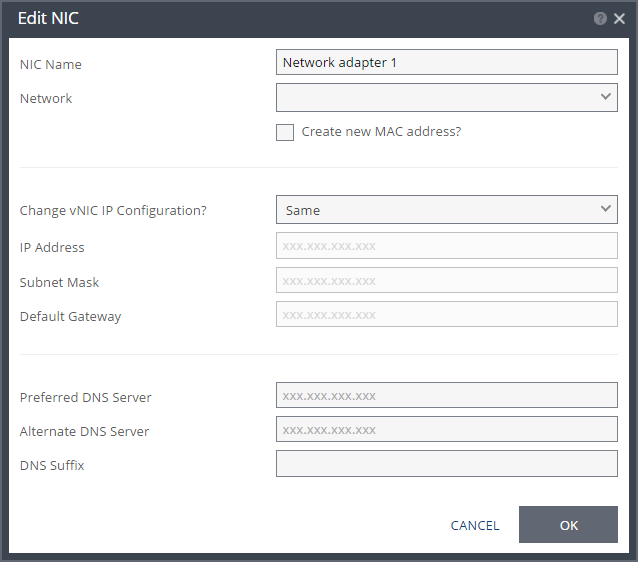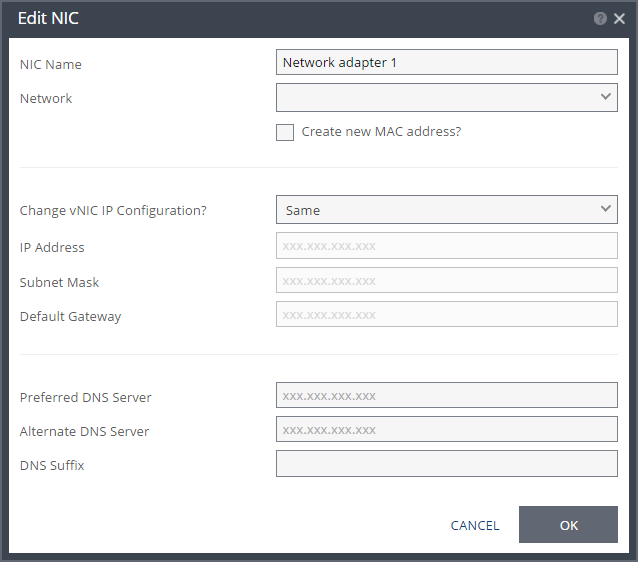Edit NIC Dialog
Specify the NIC settings when restoring an offsite backup to the recovery site.
■ NIC Name – The name of the selected NIC.
■ Network – The network to use for the restored virtual machine.
■ Create new MAC address – The Media Access Control address (MAC address) to use. The default is to use the same MAC address for the restored virtual machine that was used in the protected site. Check the box to create a new MAC address on the restore site.
■ Change vNIC IP Configuration – Whether or not to keep the default virtual NIC (vNIC) IP configuration. The vNIC IP is changed after the restore has completed when VMware Tools are installed. If Static is selected, the IP address, subnet mask, and default gateway must be set. If DHCP is selected, the IP configuration and DNS server configurations are assigned automatically, to match the protected virtual machine.
■ IP Address – The IP for the restored virtual machine. This can be the same IP as the original protected virtual machine.
■ Subnet Mask – The subnet mask for the network. The default value is 255.255.255.0.
■ Default Gateway – The default mask for the network.
■ Preferred DNS Server– The IP address of the primary DNS server to handle Internet protocol mapping.
■ Alternate DNS Server – The IP address of the alternate DNS server.
■ DNS Suffix – The DNS name excluding the host.