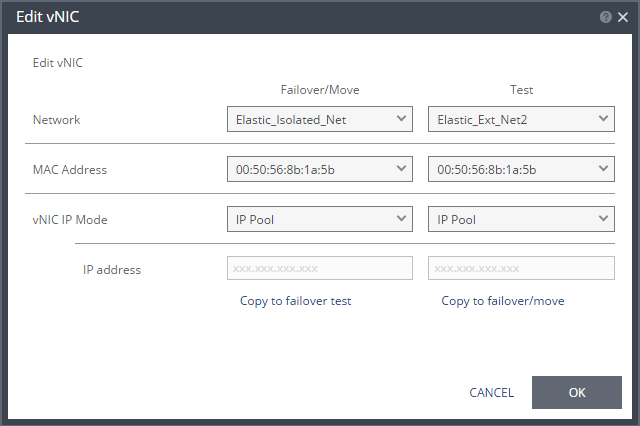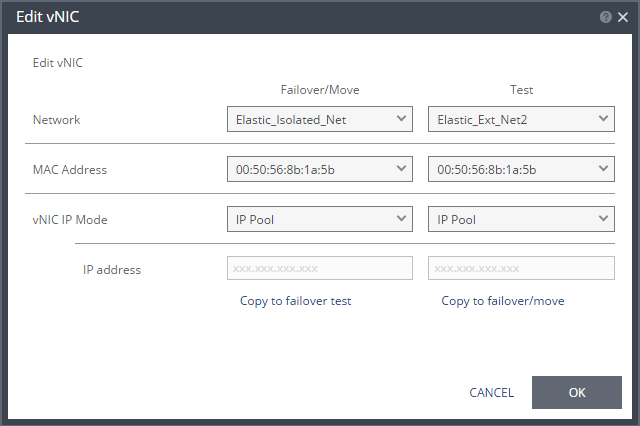Edit vNIC Dialog (vCD)
Used only in environments with vCD.
To configure the network details to use for the recovered virtual machines after a FAILOVER or MOVE or TEST operation:
■ Network: The network to use for this virtual machine.
■ MAC Address: Whether the Media Access Control address (MAC address) used on the protected site should be replicated on the recovery site. The default is to use the same MAC address on both sites.
■ vNIC IP Mode: Which IP mode to use. If you define static IP pool, also specify the IP address.
NOTE: |
During a FAILOVER, MOVE, or TEST failover: ■ If the recovered virtual machine is assigned a different IP than the original IP, then after the virtual machine has started, it is automatically rebooted so that it starts up with the correct IP. ■ If the same network is used for both production and test failovers, Zerto recommends changing the IP address for the virtual machines started for the test, so that there is no IP clash between the test machines and the production machines. |
■ Copy to failover test: Copies the settings in the Failover/Move column to the Test column.
■ Copy to failover/move: Copies the settings in the Test column to the Failover/Move column.