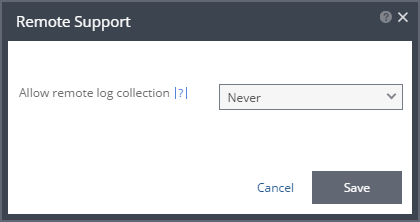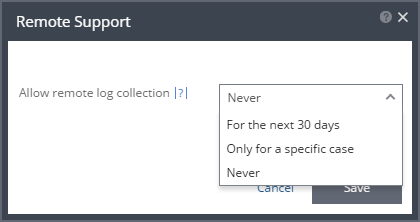Using Remote Log Collection
Remote Log Collection allows customers to authorize Zerto support engineers to collect logs from their environment. By using remote log collection customers can avoid having to use the Diagnostic Tool on their ZVM server in order to collect logs for analysis, a potentially complex and time-consuming procedure.
To enable Remote Log Collection:
1. In the Zerto User Interface, click
SETTING (

) in the top right of the header and select
Remote Support.
The Remote Support dialog is displayed.
2. Click the drop down menu to display the remote log collection options.
3. Select the remote log collection option you wish to allow:
Never – Remote log collection is not allowed (default). If remote log collection is currently is allowed, it will be terminated if you select this option.
For the next 30 days -Remote log collection is allowed. This permission will automatically terminate in 30 days unless terminated by selecting the Never option.
Only for a specific case - You will be prompted to enter the Case number opened via the Salesforce Self-service Portal. Remote log collection will be allowed for as long as the case is active or until remote log collection is terminated by selecting the Never option.
4. Click Save.
 ) in the top right of the header and select Remote Support.
) in the top right of the header and select Remote Support. ) in the top right of the header and select Remote Support.
) in the top right of the header and select Remote Support. ) in the top right of the header and select Remote Support.
) in the top right of the header and select Remote Support.