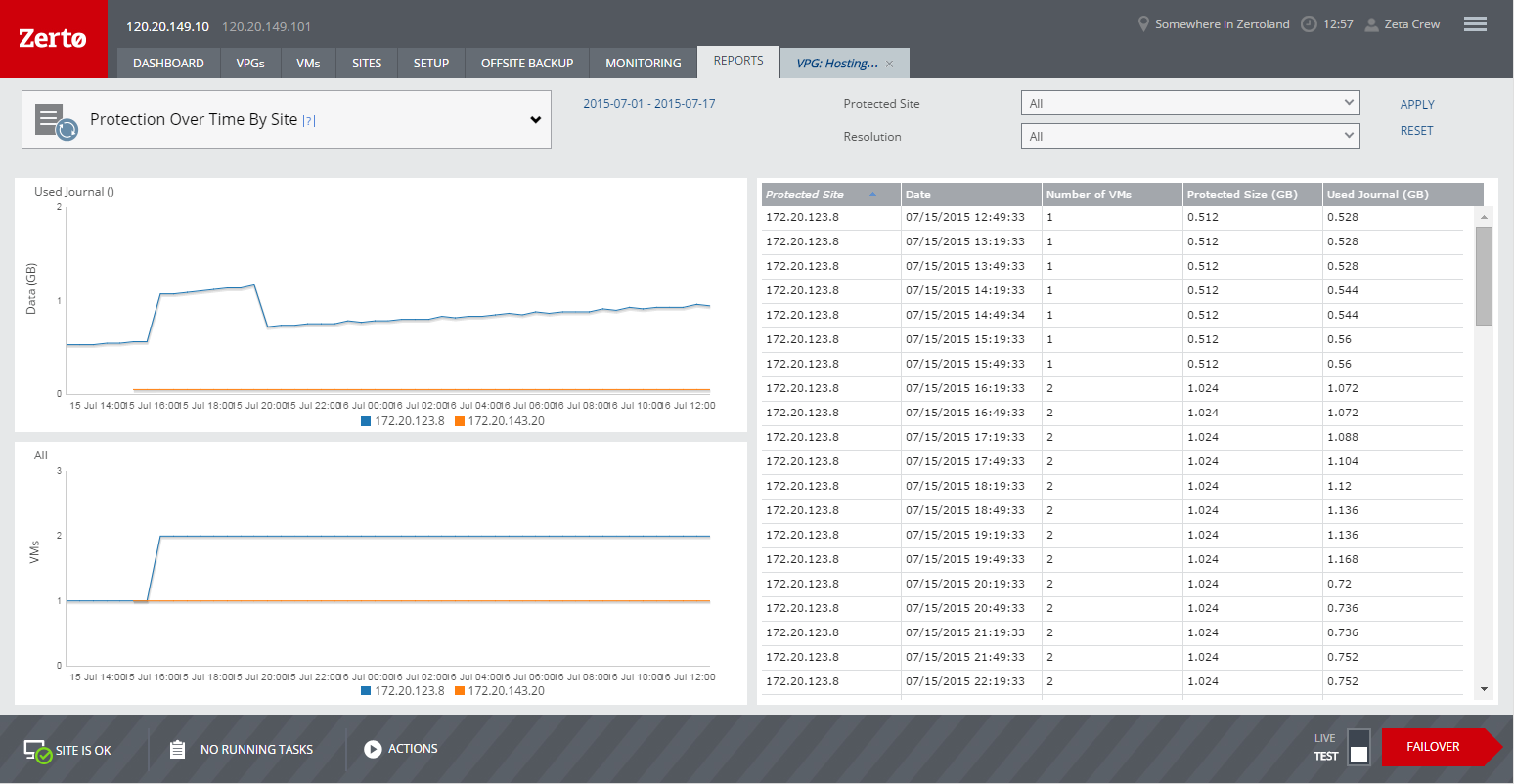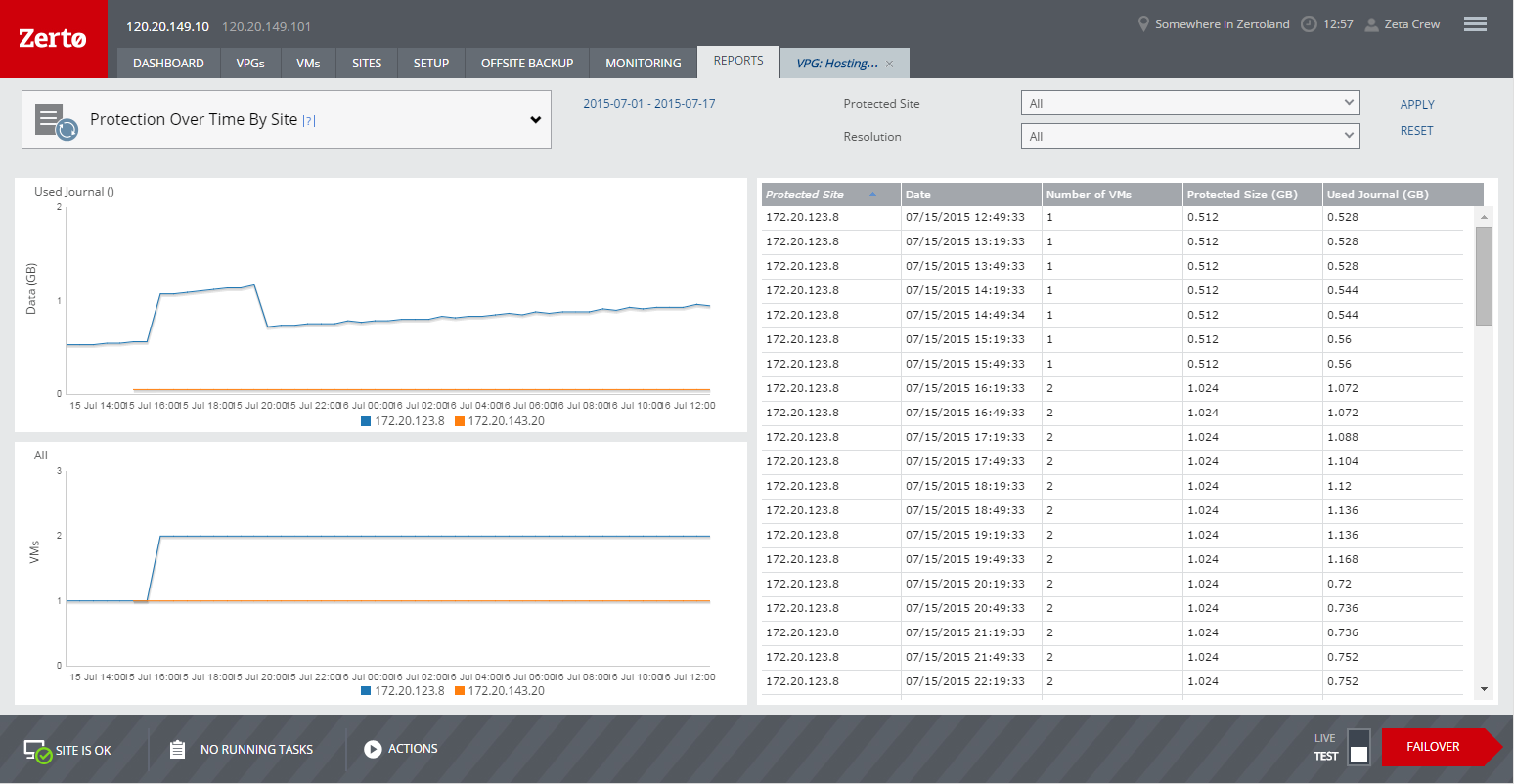Protection Over Time by Site Report
Information about the virtual machines and the amount of data on the recovery site can be displayed in the Protection Over Time by Site report under the REPORTS tab. When the report is displayed for the first time, information is shown per 30 minute intervals.
The data displayed can be up to 30 minutes old, since the Zerto Virtual Manager collects the relevant data every 30 minutes.
You can filter the information by the following:
From and To: Select the dates for which you want information.
Protected Site: Select the sites for which you want information. The list displays all sites paired with the local site.
Resolution: Select the resolution for the report: daily, weekly, monthly, or All.
Click APPLY to apply the selected filtering and produce the report.
Click RESET to reset the display to the default values.
Note: By default, the Protection Over Time By Site report is only available for the last 90 days.
Differences might occur between the value displayed in the Used Journal column in this report and the value displayed in the Recovery Journal Used Storage column retrieved from vCenter or Hyper-V in the Resources report.
The Used Journal value displayed here is calculated by the VRA, based on internal journal allocations for each recovery volume.
vCenter and Hyper-V Resources reports are expected to display a larger size than in this report, and may reach up to 500MB per virtual machine higher than reported in this report.