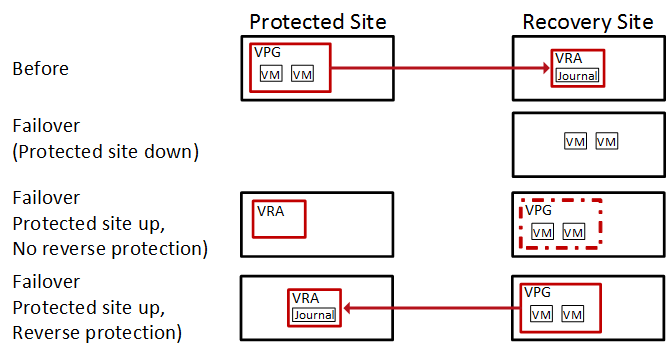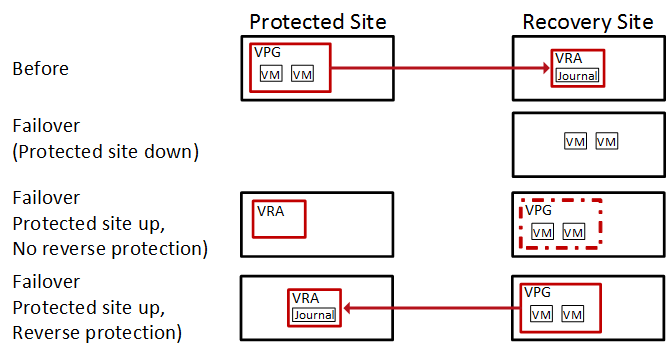The Failover Operation
Following a disaster, use the Failover operation to recover protected virtual machines to the recovery site. A failover assumes that connectivity between the sites might be down, and thus the protected virtual machines and disks are not removed, as they are in a planned Move operation.
When you set up a failover you always specify a checkpoint to which you want to recover the virtual machines. When you select a checkpoint – either the last automatically generated checkpoint, an earlier checkpoint, or a tagged checkpoint – Zerto Virtual Replication makes sure that virtual machines at the remote site are recovered to this specified point-in-time. For details, see
“Managing Failover”, on page 355.
Note: To identify the checkpoint to use, you can perform a number of test failovers, each to a different checkpoint.
Failback after the Original Site is Operational
After completing a failover, when the original site is back up and running you can move the recovered virtual machines back again using the Move operation. The VPG that is now protecting the virtual machines on the recovery site has to be configured and then a Delta Sync is performed with the disks in the original protected site. Once the VPG is in a protecting state the virtual machines can be moved back to the original site. For details, see
“Moving Protected Virtual Machines to a Remote Site”, on page 345.
The following diagram shows the positioning of the virtual machines before and after the completion of a Failover operation.
Note: The Failover operation without reverse protection does not remove the VPG definition but leaves it in a Needs Configuration state.