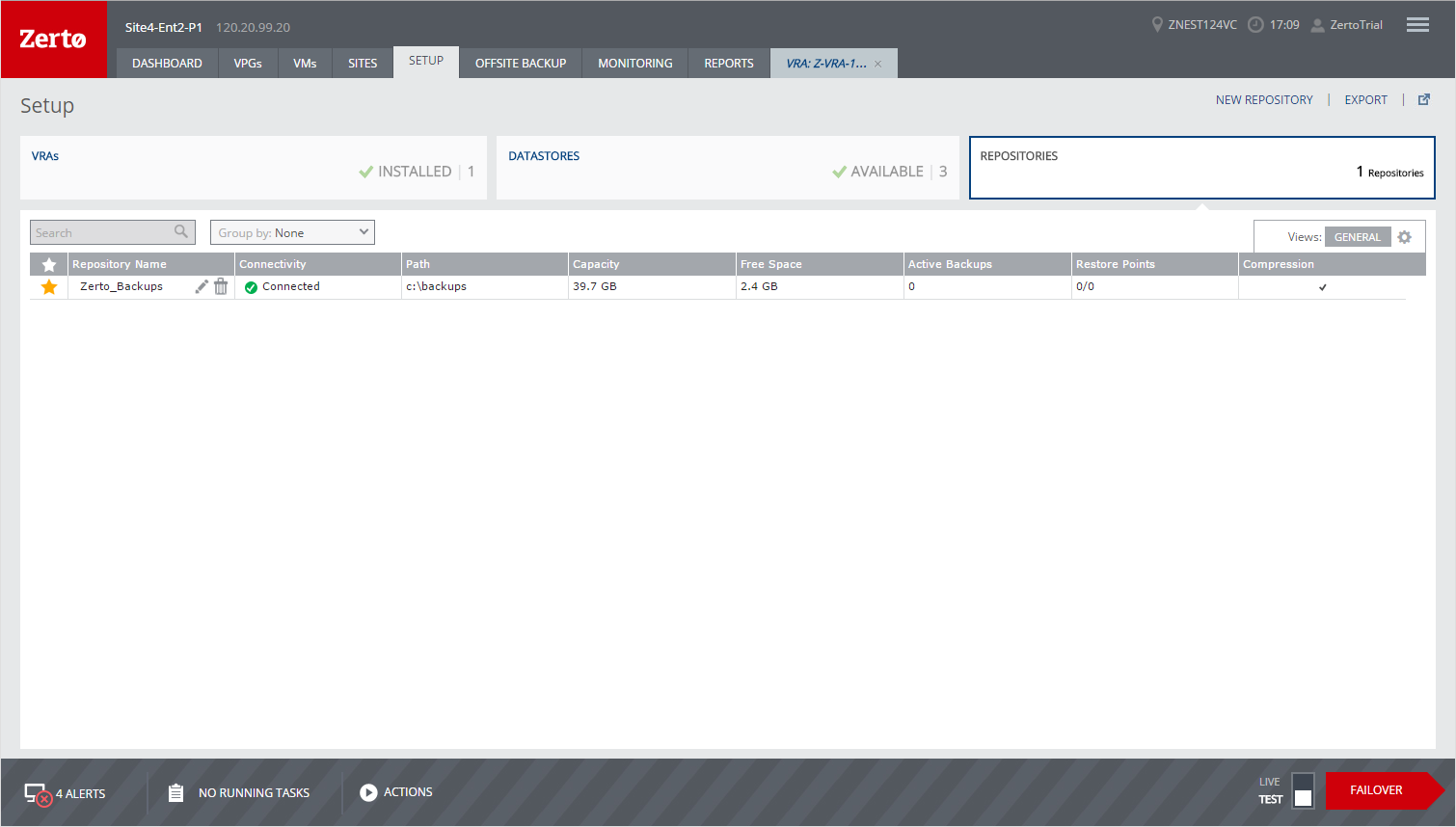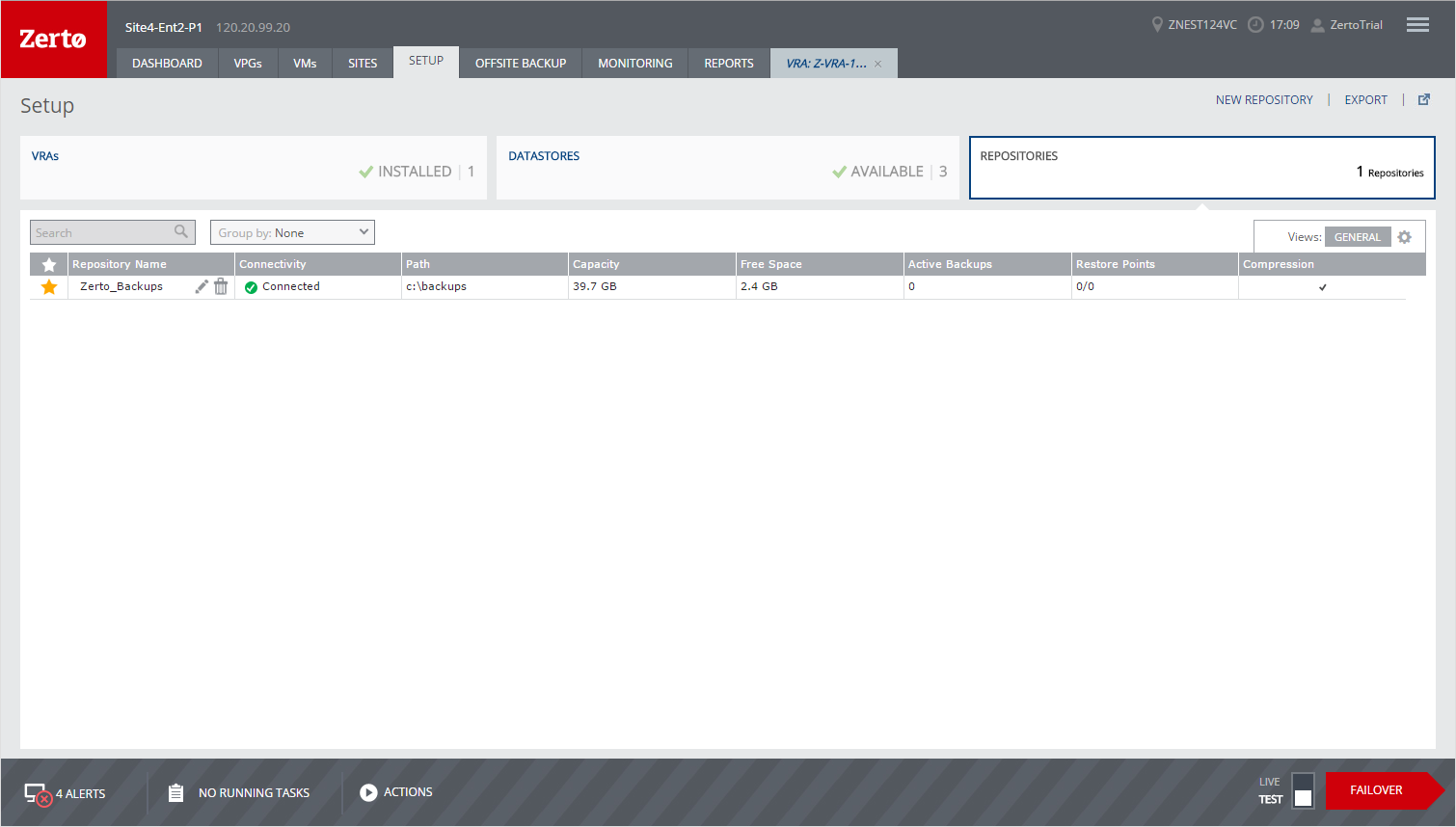Monitoring Repositories – The SETUP Tab – The REPOSITORIES Tab
View details of the repositories that can be used for offsite backup jobs in the REPOSITORIES subtab, under the SETUP tab. This tab lists all the repositories created for the site.
You can filter information in columns via the filter icon next to each column title. You can also sort the list by each column.
GENERAL View
In this view, the available repositories are displayed. The following information is displayed:
Star – A colored star indicates that this is the default repository.
Repository Name: The name of the repository. This field contains icons that you can click to edit or delete the repository.
Repository Type: The type of repository. The options are Local or Network Share (SMB).
Connectivity: Whether the repository is connected or not.
Path: The path to the repository.
Capacity: The overall capacity of the repository.
Free Space: The amount of free space currently available on the repository.
Active Backups: The number of backup jobs currently active that are stored in the repository.
Restore Points: The restore points for the backup jobs out of the total backup jobs saved to the repository.
Compression: A check in this field means that the backups stored in the repository are compressed.
Click NEW REPOSITORY to display the New Repository dialog that you can use to create a new repository.