Monitoring Peer Sites – The SITES Tab
View details of the paired sites in the SITES tab. This tab lists all the sites paired to the local site and provides summary details of each paired site.
You can filter information in columns via the filter icon next to each column title. You can also sort the list by each column.
GENERAL View
The following information is displayed in the GENERAL view:
Alert status indicator: The color indicates the alert status of the site:
Green: The Zerto Virtual Manager for the site is running without problems.
Orange: The Zerto Virtual Manager for the site has a problem that does not stop the protection of virtual machines, such as an RPO value larger than the Target RPO Alert value for a VPG.
Red: The Zerto Virtual Manager for the site is not running correctly, for example, because communication with the site is down.
Site Name: The name specified for the paired site during installation or in the Site Settings dialog.
Location: The location specified for the paired site during installation or in the Site Settings dialog.
Site IP: The IP of the peer site.
Network: The amount of WAN traffic.
IOPS: The IO per second between all the applications running on the virtual machine in the VPG and the VRA that sends a copy to the remote site for replication.
Incoming Throughput: The MBs for all the applications running on the virtual machine being protected. There can be a high IO rate with lots of small writes resulting in a small throughput as well as a small IO with a large throughput. Thus, both the IO and Incoming Throughput values together provide a more accurate indication of performance.
Provisioned Storage (GB): The maximum storage that can be protected.
# VPGs: The total number of VPGs being protected by the site and replicated to the site.
# VMs: The total number of virtual machines being protected by the site and replicated to the site.
Additional Fields
There are additional fields that you can display that are listed when you select
Show/Hide Columns from the dropdown list shown by clicking the configuration icon (

):
Used Storage (GB) – The amount of storage used by the virtual machines in the site.
ZORG Name – A name given to an organization by a cloud service provider. For details refer to Zerto Cloud Manager Administration Guide.
Version – The Zerto Virtual Replication version installed at this site.
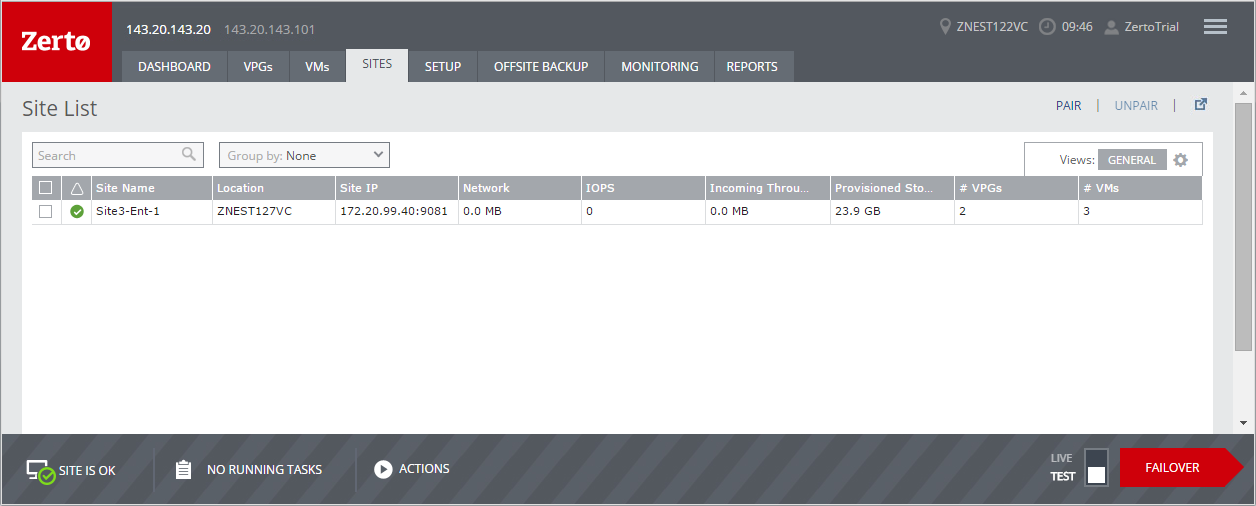
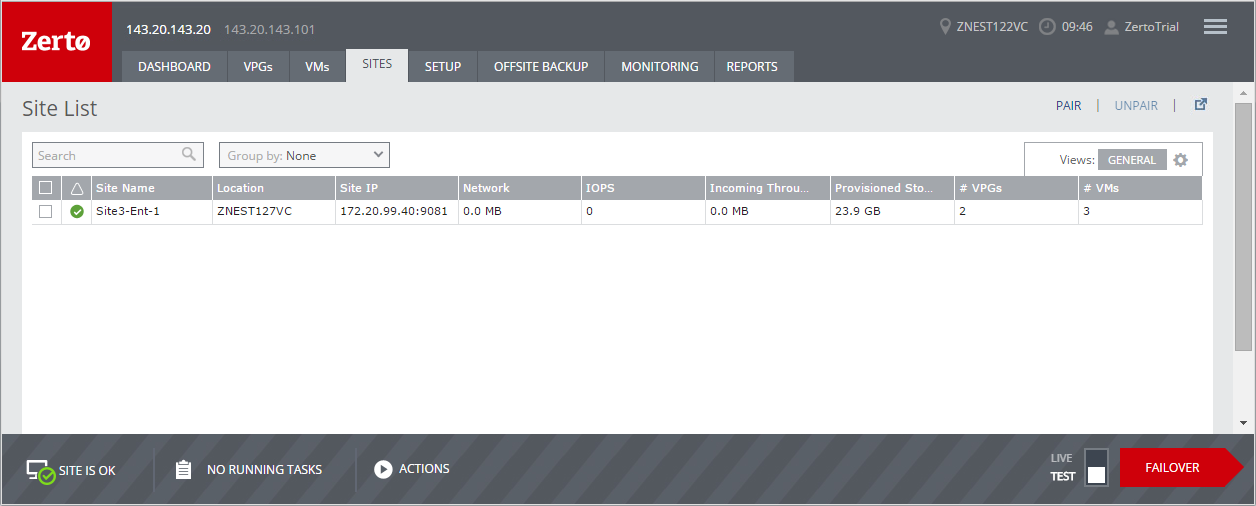
 ):
):