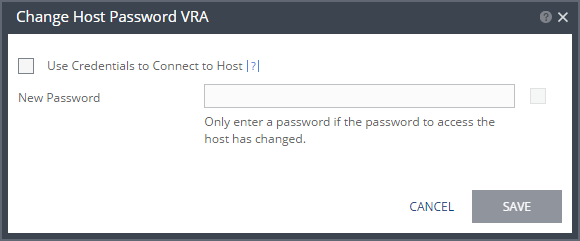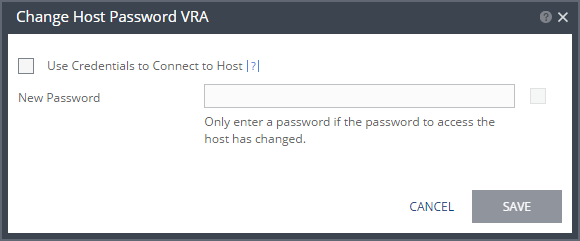Editing the VRA Connection Method or Password
VRAs installed on ESXi 5.5 and later hosts can use either VIB or a password to access the host. VRAs installed on ESXi 5.1 and earlier hosts can only use a password to access the host. When installing a VRA on a ESXi 5.5 or later host, you define whether the VRA should use VIB or a password to connect to the host. After installation, you can change the method that VRAs use to access the host, and, if a password is the method used, you can change this password.
When using vSphere Installation Bundle, VIB, Zerto Virtual Manager checks that the VRA can connect to the host. If connecting fails, Zerto Virtual Manager re-initiates the connection automatically and notes this in the log.
When using a password, Zerto Virtual Manager checks that the password is valid once a day. If the password was changed, an alert is triggered, requesting the user enter the new password. You can change the password stored by the VRA by editing the VRA, either for a specific VRA, or when multiple hosts have their passwords changed, each with the same password, you can update the password information for the affected VRAs globally.
To edit the VRA connection method:
1. In the Zerto User Interface, click SETUP > VRAs.
2. Select the VRAs that need to be updated and click MORE > Change Host Password.
The Change Host Password VRA dialog is displayed.
3. To change the connection method or host password, do one of the following:
■ If the VRA is using a password to connect to the host and should use vSphere Installation Bundle, VIB, deselect Use credentials to connect to host.
■ If the VRA is using VIB to connect to the host and should use a password, select Use credentials to connect to host and enter the password. To display the password in plain text, click in the box next to the field.
■ If the VRA is connecting to the host with a password and the password for the host has changed, enter the new password. To display the password in plain text, click in the box next to the field.
4. Click SAVE.
1.