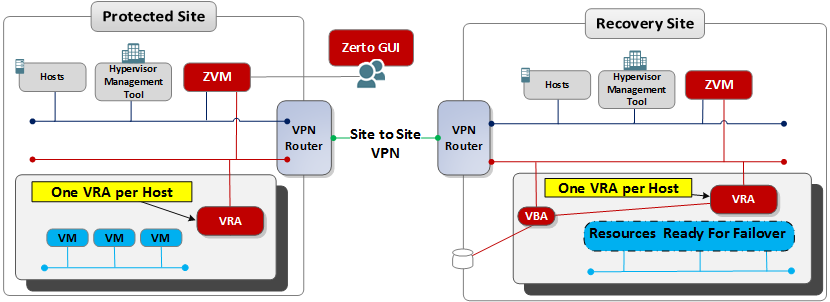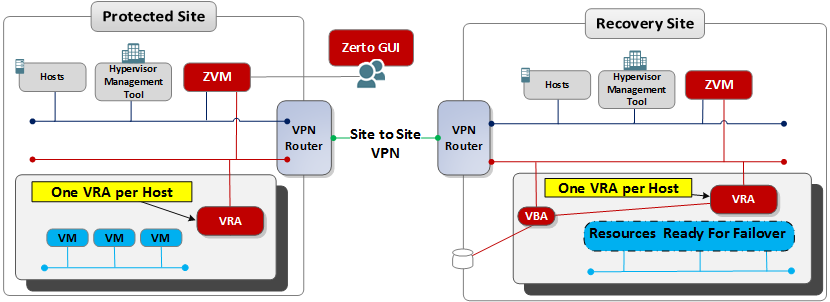Zerto Virtual Replication Architecture
Zerto Virtual Replication provides disaster recovery between hypervisors such as VMware ESX/ESXi hosts managed by vCenter Servers and Microsoft Hyper-V hosts managed by SCVMM. In addition, you can protect virtual machines in these environments to a public cloud, such as Amazon Web Services.
When Zerto Virtual Replication is installed to work with a hypervisor it comprises the following components:
Zerto Virtual Manager (ZVM): A Windows service that manages everything required for the replication between the protection and recovery sites, except for the actual replication of data. The ZVM interacts with the hypervisor management user interface, such as vCenter Server or Microsoft SCVMM, to get the inventory of VMs, disks, networks, hosts, etc. and then the Zerto User Interface manages this protection. The ZVM also monitors changes in the hypervisor environment and responds accordingly. For example, a VMware vMotion operation, or Microsoft Live Migration of a protected VM from one host to another is intercepted by the ZVM and the Zerto User Interface is updated accordingly.
Virtual Replication Appliance (VRA): A virtual machine installed on each hypervisor hosting virtual machines to be protected or recovered, to manage the replication of data from protected virtual machines to the recovery site.
A VRA can manage a maximum of 1500 volumes, whether these are volumes being protected or recovered.
Virtual Backup Appliance (VBA) – A VBA is a Windows service, which manages back-ups within Zerto Virtual Replication. The VBA service runs on the same machine as the Zerto Virtual Manager service and is responsible for the repositories where offsite backups are stored. These repositories can be local or on a shared network.
Zerto User Interface – Recovery using Zerto Virtual Replication is managed in a browser.
The following diagram shows how the main Zerto Virtual Replication components are deployed across hypervisor-based enterprise sites to provide disaster recovery across these sites.
When you plan to recover the enterprise site to a public cloud, Zerto Virtual Replication is installed in the cloud environment. Zerto Virtual Replication comprises the same components but the VRA runs as a service, so that the ZVM, VRA, and VBA all run as services on a single virtual machine instance in the public cloud.