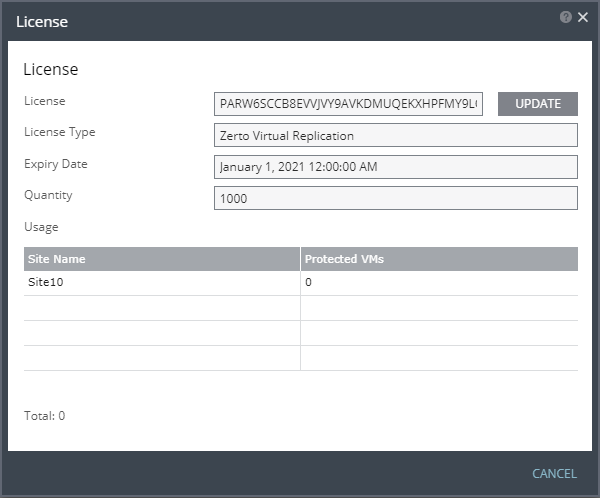Seeing What Is Licensed
The Zerto license includes information such as the number of virtual machines that can be protected and the license expiry date. You can see these details by clicking SETTING (

) in the top right of the header and selecting
License.
The Zerto license includes the following details:
■ License: The license key itself.
■ License Type: What is licensed: whether the license restricts the number of virtual machines that can be protected or the number of sockets used.
■ Expiry Date: The license expiry date.
■ Quantity: The maximum amount licensed, either virtual machines or sockets, based on the license type. If blank, the quantity is unlimited.
■ Usage: The sites using the license and the number of protected virtual machines in each site.
A warning is generated when either the license expires or more than the licensed number of virtual machines are being protected. Protection continues but the license should be updated. After getting a new license key you can update Zerto Virtual Replication with this key.
To update a license key:
1. In the Zerto User Interface, in the top right of the header click SETTING (

) and select
License.
2. Enter a valid license key and click APPLY or SAVE.
The license is updated on the local site and the paired remote sites.
 ) in the top right of the header and selecting License.
) in the top right of the header and selecting License. ) in the top right of the header and selecting License.
) in the top right of the header and selecting License.