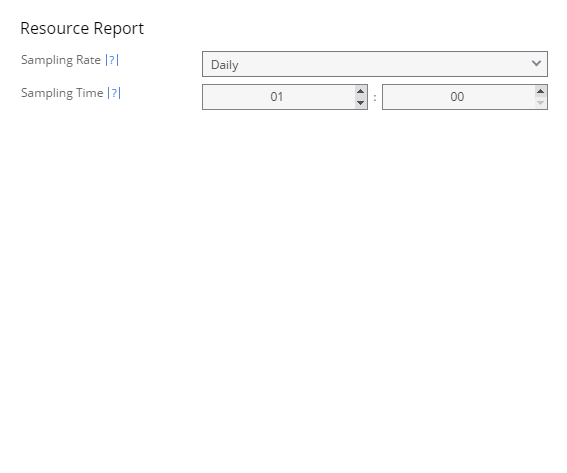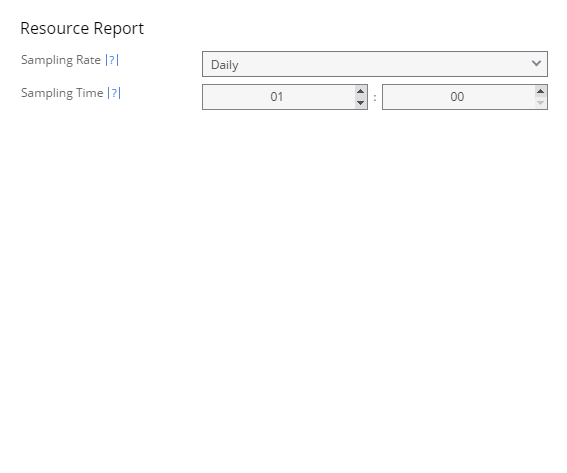Defining Resource Report Sampling Period
Specify when you want to take resource samples to identify resource usage, either daily at a specific hour and minute or hourly at a specific minute within each hour.
1. Click Reports.
2. Choose the Sampling Rate.
3. Choose the Sampling Time.
If you set the daily time to be 12:00, you will get a sample taken at noon every day. Collecting a sample hourly provides a higher resolution picture of replication traffic than if collected daily.
4. Click APPLY or SAVE.
Information is saved for 90 days when the sampling period is hourly and for one year when the sampling period is daily.
These samples are used to generate resource reports as described in
“Zerto Virtual Replication Reports”, on page 385.